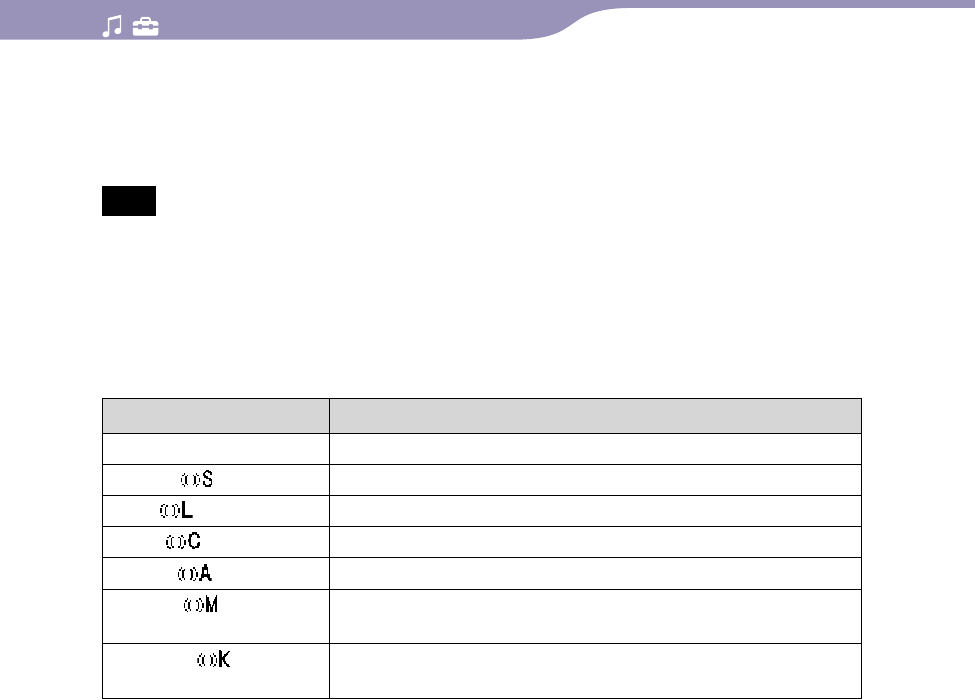
NWZ-A726 / A 728 / A729.GB.3-299-381-11(1)
Setting the Music
53
53
Hint
You can also set the “VPT(Surround)” setting from the “Now Playing” screen. Press the
OPTION/PWR OFF button, and select “VPT(Surround)” from the option menu.
Note
The “VPT(Surround)” setting is not applied while playing a video.
List of “VPT(Surround)” settings
The sound settings appear on the screen as the letters in parentheses.
The sound becomes more vibrant in the progression from “Studio,” “Live,”
“Club” to “Arena.”
Setting/icon Description
None
“VPT(Surround)” setting is not activated. (Default setting)
Studio ( ) Creates the sound of a recording studio.
Live (
)
Creates the sound of a concert hall.
Club (
)
Creates the sound of a club.
Arena (
)
Creates the sound of an arena.
Matrix (
)
Reproduces an additional surround effect, and creates a
natural, yet richly enhanced sound.
Karaoke (
)
Creates a stage-like sound field by suppressing vocal
sound, and adding a surround effect to the music.
Table of
Contents
Menu
Index


















