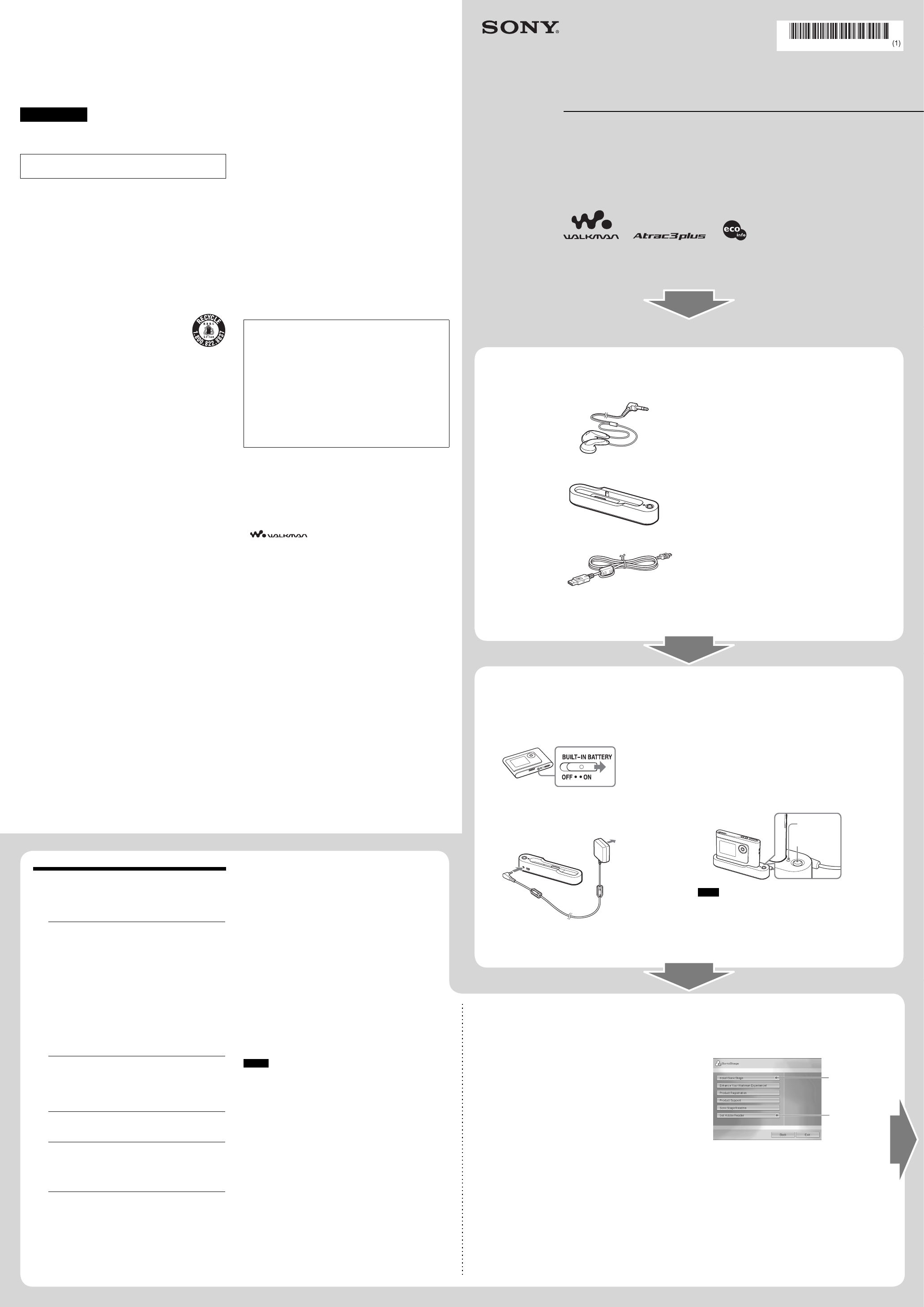
1
1
2
2
3
3
Portable Hard Disk Audio Player
Network Walkman
NW-HD1
Quick Start Guide
Quick Start Guide
Start
Start
Owner’s Record
The model and serial numbers are located at the rear of the player.
Record the serial number in the space provided below. Refer to
these numbers whenever you call upon your Sony dealer regarding
this product.
Model No. NW-HD1
Serial No. ___________________________
WARNING
To prevent fi re or shock hazard, do not expose
the unit to rain or moisture.
Do not install the appliance in a confi ned space, such as a
bookcase or built-in cabinet.
To prevent fi re, do not cover the ventilation of the apparatus with
newspapers, table cloths, curtains, etc. And don’t place lighted
candles on the apparatus.
To prevent fi re or shock hazard, do not place objects fi lled with
liquids, such as vases, on the apparatus.
Note on installation
If you use the unit at a place subject to static or electrical noise, the
track’s transferring information may be corrupted. This would
prevent successful transferring authorization on your computer.
For the customers in the USA and Canada
RECYCLING LITHIUM-ION BATTERIES
Lithium-ion batteries are recyclable.
You can help preserve our environment by returning
your used rechargeable batteries to the collection and
recycling location nearest you.
For more information regarding recycling of rechargeable batteries,
call toll free 1-800-822-8837, or visit http://www.rbrc.org/.
Caution: Do not handle damaged or leaking Lithium-ion
batteries.
For the customers in the USA
INFORMATION:
This equipment has been tested and found to comply with the
limits for a Class B digital device, pursuant to Part 15 of the FCC
Rules. These limits are designed to provide reasonable protection
against harmful interference in a residential installation. This
equipment generates, uses, and can radiate radio frequency energy
and, if not installed and used in accordance with the instructions,
may cause harmful interference to radio communications.
However, there is no guarantee that interference will not occur in a
particular installation. If this equipment does cause harmful
interference to radio or television reception, which can be
determined by turning the equipment off and on, the user is
encouraged to try to correct the interference by one or more of the
following measures:
–Reorient or relocate the receiving antenna.
–Increase the separation between the equipment and receiver.
–Connect the equipment into an outlet on a circuit different from
that to which the receiver is connected.
–Consult the dealer or an experienced radio/TV technician for
help.
You are cautioned that any changes or modifi cations not expressly
approved in this manual could void your authority to operate this
equipment.
If you have any questions about this product:
Visit: www.sony.com/walkmansupport
Contact: Sony Customer Information Service Center at
1-(866)-456-7669
Write: Sony Customer Information Services Center12451
Gateway Blvd., Fort Myers, FL 33913
Declaration of Conformity
Trade Name: SONY
Model No.: NW-HD1
Responsible Party: Sony Electronics Inc.
Address: 16450 W. Bernardo Dr,
San Diego, CA 92127 USA
Telephone Number: 858-942-2230
This device complies with Part 15 of the FCC Rules. Operation
is subject to the following two conditions: (1) This device may
not cause harmful interference, and (2) this device must accept
any interference received, including interference that may
cause undesired operation.
On the softwares
• SonicStage and SonicStage logo are trademarks or registered
trademarks of Sony Corporation.
• OpenMG, ATRAC3, ATRAC3plus and their logos are trademarks
of Sony Corporation.
• “WALKMAN” is a registered trademark of Sony Corporation to
represent Headphone Stereo products.
is a trademark of Sony Corporation.
• Microsoft, Windows, Windows NT and Windows Media are
trademarks or registered trademarks of Microsoft Corporation in
the United States and/or other countries.
• IBM and PC/AT are registered trademarks of International
Business Machines Corporation.
• Macintosh is a trademark of Apple Computer, Inc. in the United
States and/or other countries.
• Pentium is a trademark or a registered trademark of Intel
Corporation.
• US and foreign patents licensed from Dolby Laboratories.
• All other trademarks and registered trademarks are trademarks or
registered trademarks of their respective holders.
In this manual,
TM
and ® marks are not specifi ed.
• Adobe Reader is a trademark of Adobe Systems Incorporated.
• CD and music-related data from Gracenote, Inc., copyright ©
2000-2003 Gracenote. Gracenote CDDB
®
Client Software,
copyright 2000-2003 Gracenote. This product and service may
practice one or more of the following U.S. Patents: #5,987,525;
#6,061,680; #6,154,773, #6,161,132, #6,230,192, #6,230,207,
#6,240,459, #6,330,593 and other patents issued or pending.
Gracenote and CDDB are registered trademarks of Gracenote.
The Gracenote logo and logotype, the Gracenote CDDB logo,
and the “Powered by Gracenote” logo are trademarks of
Gracenote.
Program ©2001, 2002, 2003, 2004 Sony Corporation
Documentation ©2004 Sony Corporation
Checking the supplied accessories
Preparing a power source
Installing SonicStage on your computer
When installing is not successful
Check the required hardware and software below
for using SonicStage.
Computer
• IBM PC/AT or Compatible
• CPU: Pentium II 400 MHz or higher (Pentium III 450
MHz or higher is recommended.)
• Hard disk drive space: 200 MB or more (1.5 GB or more
is recommended.) (The amount of space will vary
according to the Windows version and the number of
music fi les stored on the hard disk.)
• RAM: 64 MB or more (128 MB or more is
recommended.)
• Others
– CD drive (capable of digital playback by WDM)
– Sound Board
– USB port (Hi-Speed USB is supported.)
Operating System
Factory installed: Windows XP Media Center Edition
2004/Windows XP Media Center Edition/Windows XP
Professional/Windows XP Home Edition/Windows 2000
Professional/Windows Millennium Edition/Windows 98
Second Edition
Display
High Color (16 bit) or higher, 800 × 600 dots or better
(1024 × 768 dots or better is recommended.)
Others
• Internet access: for Web registration, EMD services and
CDDB
• Windows Media Player (version 7.0 or higher) installed
for playing WMA fi les
SonicStage is not supported by the following
environments: OSs other than those indicated above,
personally constructed PCs or OSs, an environment that is
an upgrade of the original manufacturer-installed
operating system, Multi-boot environment, Multi-monitor
environment, and Macintosh.
Make sure to use the supplied CD-ROM for installing
SonicStage. If SonicStage or OpenMG Jukebox has been
installed, the existing software will be overwritten by the new
version. You will still be able to use the existing functions and
audio data registered by the existing software.
The PDF of Operating Instructions is also installed at the same
time.
Turn on your computer and start up Windows.
Close all other software.
Make sure to close any virus-check software, as such
software usually demands a large amount of system
resources.
Insert the supplied CD-ROM into the CD drive of
your computer.
The setup program starts up.
• Headphones (1)
• USB cradle (1)
• Dedicated USB cable (1)
Slide the BUILT-IN BATTERY switch to ON.
Power is supplied from the built-in lithium-ion
rechargeable battery.
Connect the AC power adaptor to the USB
cradle, and then connect the AC plug to an AC
outlet.
USB cradle
AC power adaptor
to an AC outlet
to DC IN
jack
Place the player on the USB cradle until it clicks
into place.
Charging of the battery starts. The CHG lamp lights up on
the USB cradle, and if the player is on, the battery
indicator in the display changes.
Charging is completed and the CHG lamp goes off in
approximately 3 hours. The lighting mark lights up in the
display if the player is on. When the player display is off,
it takes approximately 1 hour to charge up to 80%.
To remove the player from the USB cradle, press
RELEASE.
CHG lamp
RELEASE
Note
If the player will not be used for three months or more, set the
BUILT-IN BATTERY switch to OFF to prevent degradation of the
battery.
Click “Install SonicStage,” and then follow the
displayed instructions.
“Install
SonicStage”
“Get Adobe Reader”
Read the instructions carefully. Depending on your
region, the buttons other than “Install SonicStage” may
differ from those in the illustration above. The
installation may take 20 to 30 minutes, depending on
your system environment.
Make sure to restart your computer only after the
installation is completed. If any problem occurs during
the installation, see
“When installing is not
successful” on the left.
If necessary, click “Get Adobe Reader” and follow the
instructions on the screen.
Check the following items.
Close all Windows applications before installation.
Check that there is at least 200 MB free space on the hard
disk of your computer. If not, delete the unnecessary fi les
on your computer.
When the installation appears to have stopped before it has
fi nished, check for the appearance of an error message
beneath the installation window. Press the “Tab” key while
holding down the “Alt” key. If an error message has
appeared, follow the instructions on the screen. If there is
no message, the installation is still in progress. Wait for a
little while longer.
When the progress bar on the display of your computer is
not moving or the access lamp of your computer has not lit
for a few minutes, the installation is progressing normally.
Please wait. The installation may take 30 minutes or more,
depending on your CD drive or system environment.
Should any problem persist after you have
checked these symptoms, consult your nearest
Sony dealer.
Notes
• We do not guarantee trouble-free operation on all computers that
satisfy the system requirement.
• The NTFS format of Windows XP/Windows 2000 Professional can
be used only with the standard (factory) settings.
• For Windows 2000 Professional users, install Service Pack 3 or later
version before using the software.
• We do not guarantee trouble-free operation of the system suspend,
sleep, or hibernation function on the computers.
• AC power adaptor (1)
(For the supplied USB cradle)
• Carrying pouch (1)
• CD-ROM (1) *
Includes:
− SonicStage software
− Operating Instructions for the player (PDF)
• Quick Start Guide (this book) (1)
* Do not play this CD-ROM on an audio CD player.
This Quick Start Guide briefly explains the preparation and basic
playback procedures of the player.
go to
go to
4
4
*210286112*
Printed on 100% recycled paper using
Printed on 100% recycled paper using
VOC (Voltile Organic Compound)-
VOC (Voltile Organic Compound)-
free vegetable oil based ink.
free vegetable oil based ink.
© 2004 Sony Corporation Printed in Japan




