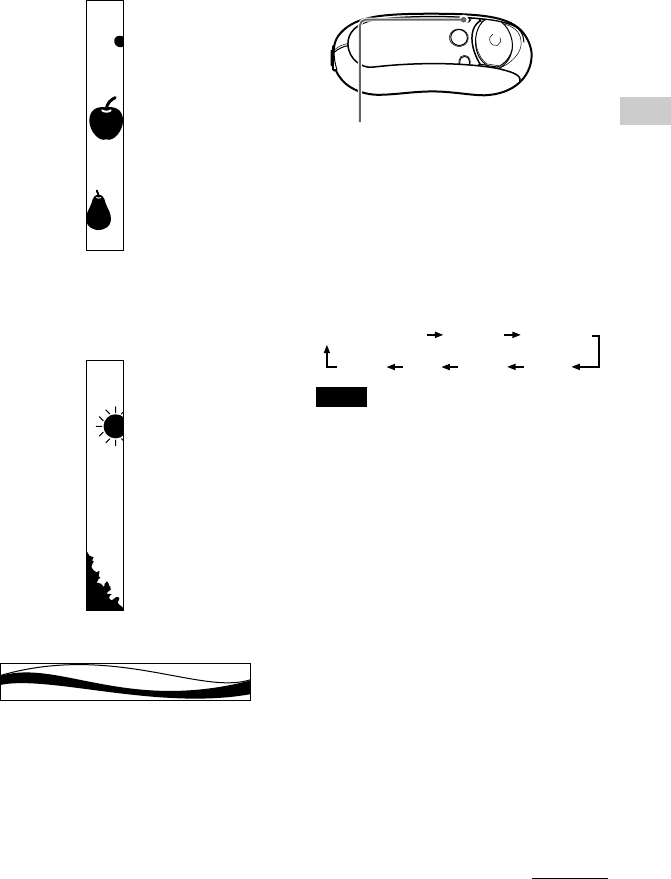
Advanced Operations
27
• Fruits: Displays the following animation.
• Sky: Displays 5 different animations,
depending on the time of day (“Adjusting
the current time setting (Date-Time)” (page
32)).
• Water: Displays the following animation.
continued
Changing display mode
Press the DISP/FM button (NW-
E303/305/E307), or DISP button
(NW-E205/E207) while the audio
player is played or in stop mode.
Position Track Info
Water Sky Fruits Clock
Notes
• The diagram above shows the order when all the
display types are set to “ON” in the “Display
Screen” menu. Display types set to “OFF” will
not appear.
• You cannot change display mode while using the
FM tuner (NW-E303/E305/E307 only).
DISP/FM button
(NW-E303/E305/E307)
DISP button
(NW-E205/E207)
(normal display)


















