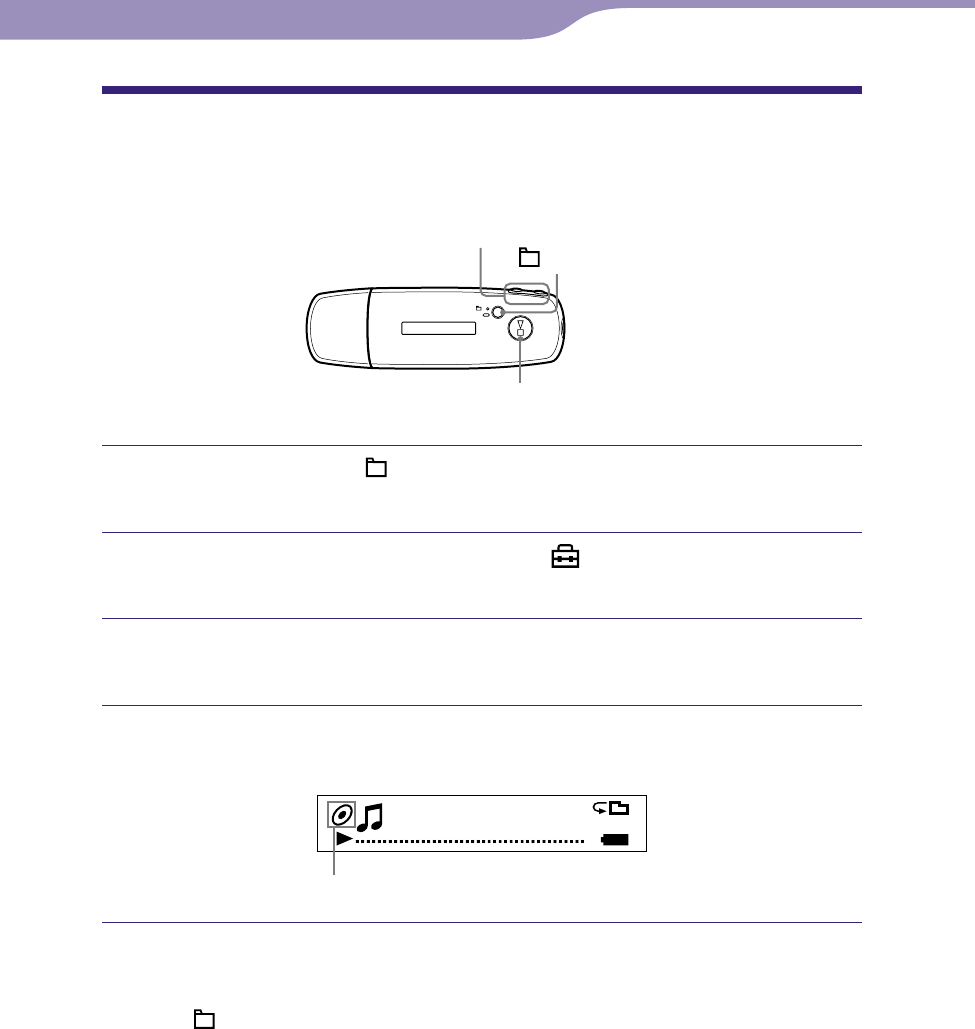
NW-E001 / E002 / E003 / E005 / E001F / E002F / E003F / E005F.GB.2-678-177-11(1)
19
19
Changing the Song Order
(Sort)
You can set the song order by artist name order, album order, or albums by
artist order.
HOME
/ button
button
/HOME button
Press and hold the /HOME button until the HOME screen
appears.
Press the
/
button to select (MENU) and press the
button to confirm.
Press the
/
button to select “Sort>” and press the
button to confirm.
Press the
/
button to select a song order (
page 20)
and press the
button to confirm.
SHUF
Song1
Sorting status indication
To return to the previous menu
Press the /HOME button.
Continued
Settings
Table of
Contents
Index
Menu


















