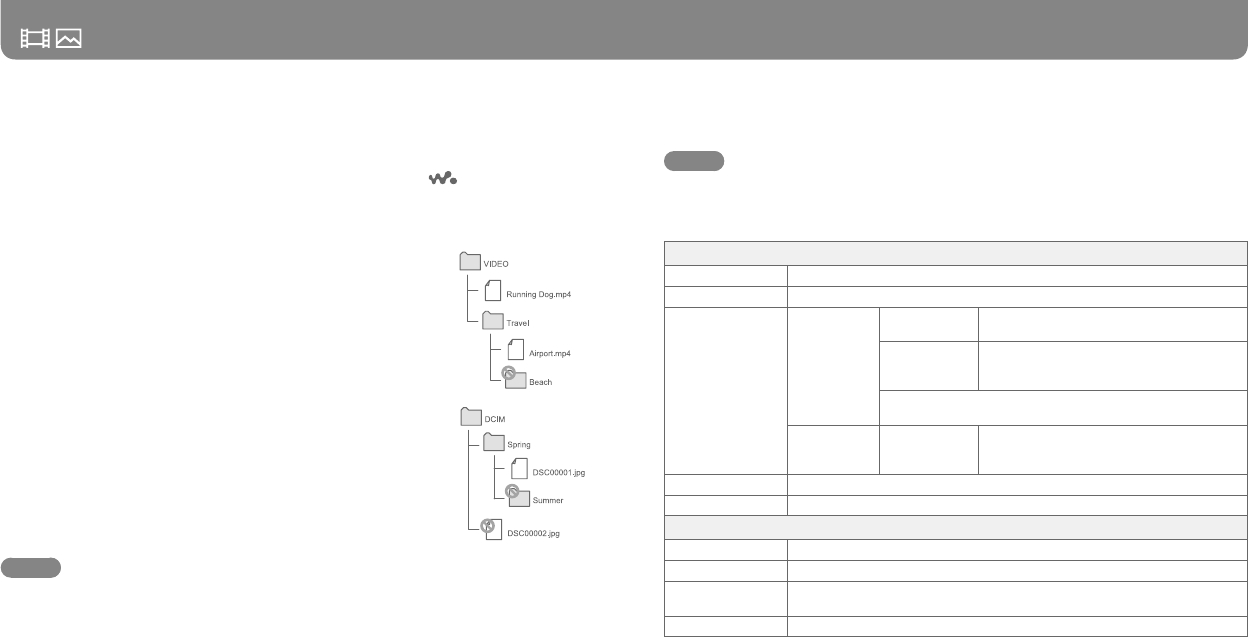
NW-A805/A806/A808 GB.2-896-040-11(1)
20
NW-A805/A806/A808 GB.2-896-040-11(1)
21
Playable le formats
Playable le formats on the player follows as below.
Notes
All le formats listed below are not guaranteed to play.
If you cannot play les transferred to the player using Windows Explorer, transfer them using
the supplied Image Converter.
Video
File format MP4 le format, “Memory Stick” video format
File extension .mp4, .m4v
Codec Video MPEG-4 Prole: Simple Prole
Bit rate: Max. 2,500 kbps
AVC
(H.264/AVC)
Prole: Baseline Prole
Level: 1.2, 1.3
Bit rate: Max. 768 kbps
Frame rate: Max. 30 fps
Resolution: Max. QVGA (320 × 240)
Audio AAC-LC Channel number: Max. 2 channels
Sampling frequency: 24, 32, 44.1, 48 kHz
Bit rate: Max. 288 kbps per 1 channel
File size Max. 2 GB
e number of les Max. 1,000
Photo
File format Compatible with DCF 2.0/Exif 2.21le format
File extension .jpg
Codec JPEG (Baseline)
Number of pixels: Max. 4,000 × 4,000 pixels (16,000,000 pixels)
e number of le Max. 10,000
Transferring Videos/Photos (continued)
Transferring Videos/Photos using Windows Explorer
You can also play les dragged and dropped using Windows Explorer.
1
Connect the player to your computer using the supplied USB cable.
Insert the connector of the USB cable into the player with the mark facing up.
2
Select the player on Windows Explorer, and then drag and drop les.
e player appears on Windows Explorer as “WALKMAN” or “Removable Disk.”
For videos
Drag and drop les into the “VIDEO” folder.
You can also create folders in the “VIDEO” folder. However
they are not displayed on the video list. Furthermore, folders in
the 2nd hierarchy level are not recognized.
For photos
Create a folder in the “DCIM” folder rst, and then drag and
drop les into the folder.
Only les in the folder in the 2nd hierarchy level are recognized
and any les in the “DCIM” folder are not recognized.
If photos are not compliant with DCF 2.0 (or folder/le name is
long, etc.), operation time (to display photos or slideshow) may
take more time.
Notes
If you format the built-in ash memory of the player (
page 29), the “VIDEO” and “DCIM”
folders will also be erased. Aer formatting, create folders using Windows Explorer.
Name the folders “VIDEO,” “DCIM” (all upper case).


















