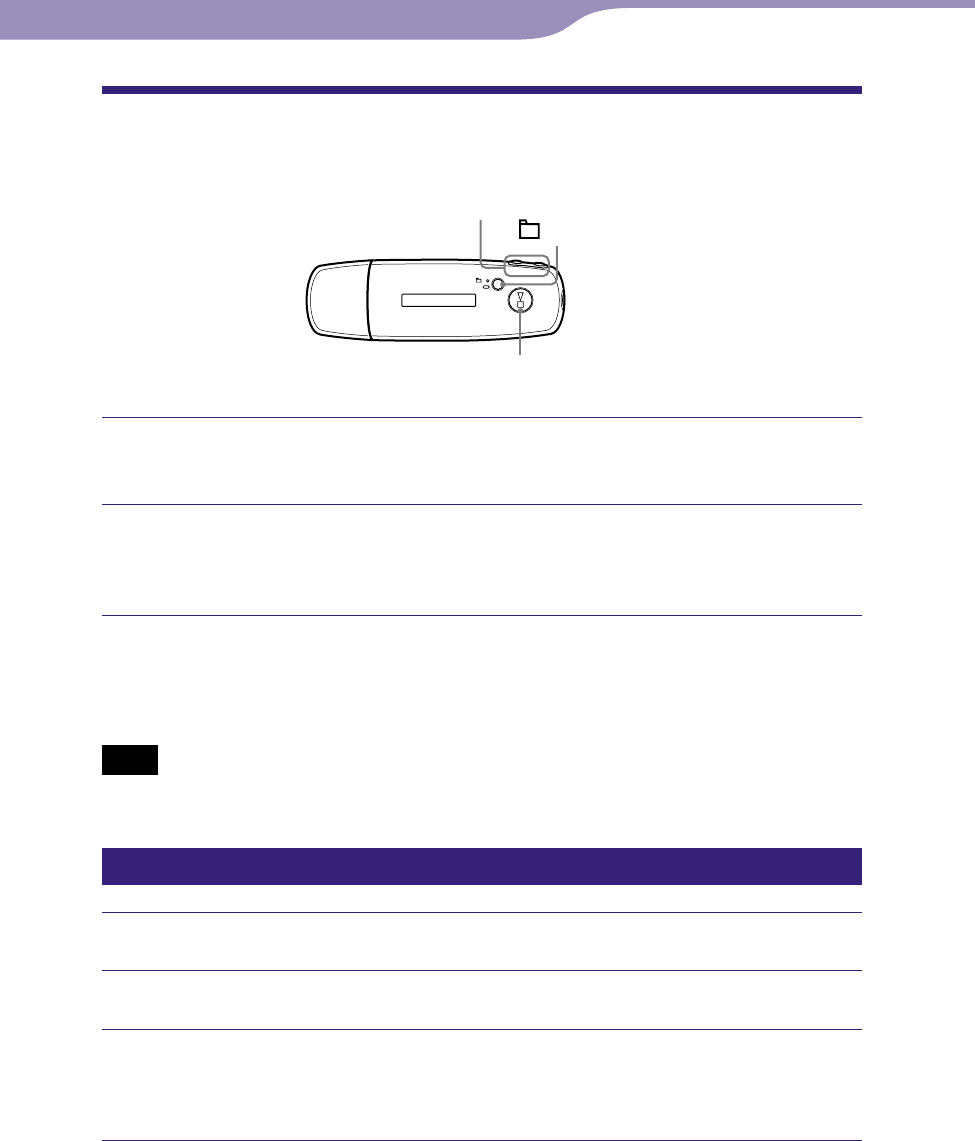
NW-E001 / E002 / E003 / E005 / E001F / E002F / E003F / E005F.GB.2-678-177-11(1)
47
47
Presetting Desired Broadcast Stations
You can preset broadcast stations that “FM Auto Preset” misses (
page 44).
HOME
/ button
button
/HOME button
Select the desired frequency by Manual Tuning mode (
page
45).
Press and hold the
button.
The frequency you select in step
is preset and the preset number
appears to the left of the frequency.
Hint
• You can preset up to 30 stations (P01 to P30).
Note
• The preset number is always sorted from low to high frequency order.
To delete preset broadcast stations
Select the desired frequency’s preset number.
Press and hold the
button.
Press the
/
button to select “Ok” and press the
button to confirm.
The preset broadcast station is deleted and the next one appears.
To cancel deletion of the preset broadcast station
Select “Cancel” in step
and press the
button.
Listening to FM Tuner
(NW-E002F/E003F/E005F only)
Table of
Contents
Index
Menu


















