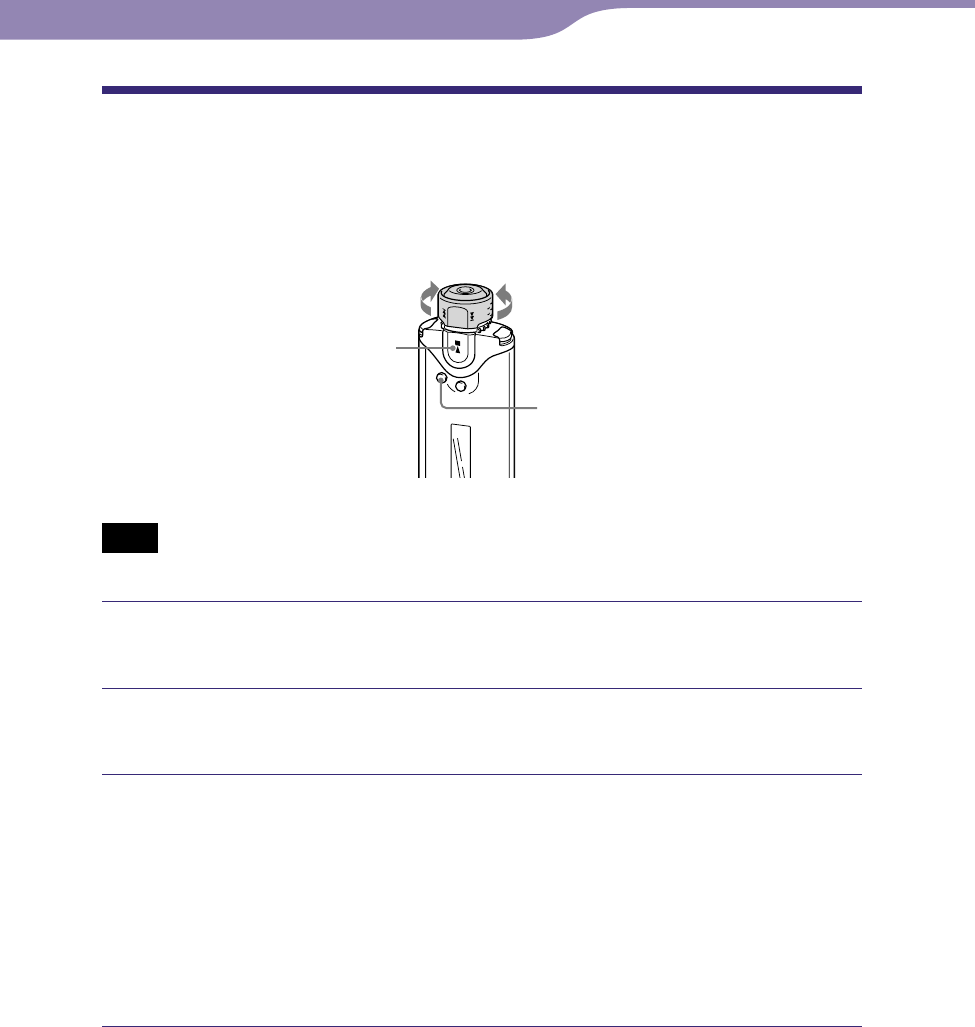
NW-A605 / A607 / A608.GB.2-661-269-11(1)
53
53
Displaying the Player Information
(Information)
Information such as product name, built-in flash memory capacity, serial
number and software version can be shown.
Shuttle switch
SEARCH/MENU
button
button
to to
Note
• Only available when using the Music Library function in stop mode.
Press and hold the SEARCH/MENU button in stop mode until
the Setting menu appears.
Rotate the Shuttle switch to select “Advanced Menu>” and
press the button to confirm.
Rotate the Shuttle switch to select “Information>” and press
the button to confirm.
Rotate the Shuttle switch to show the following information.
1: product name
2: built-in flash memory capacity
3: serial number
4: software version
To cancel the Menu mode
Press the SEARCH/MENU button to return the screen to the previous stage.
Press repeatedly to exit menu mode.
Settings
Table of
Contents
Index
Menu


















