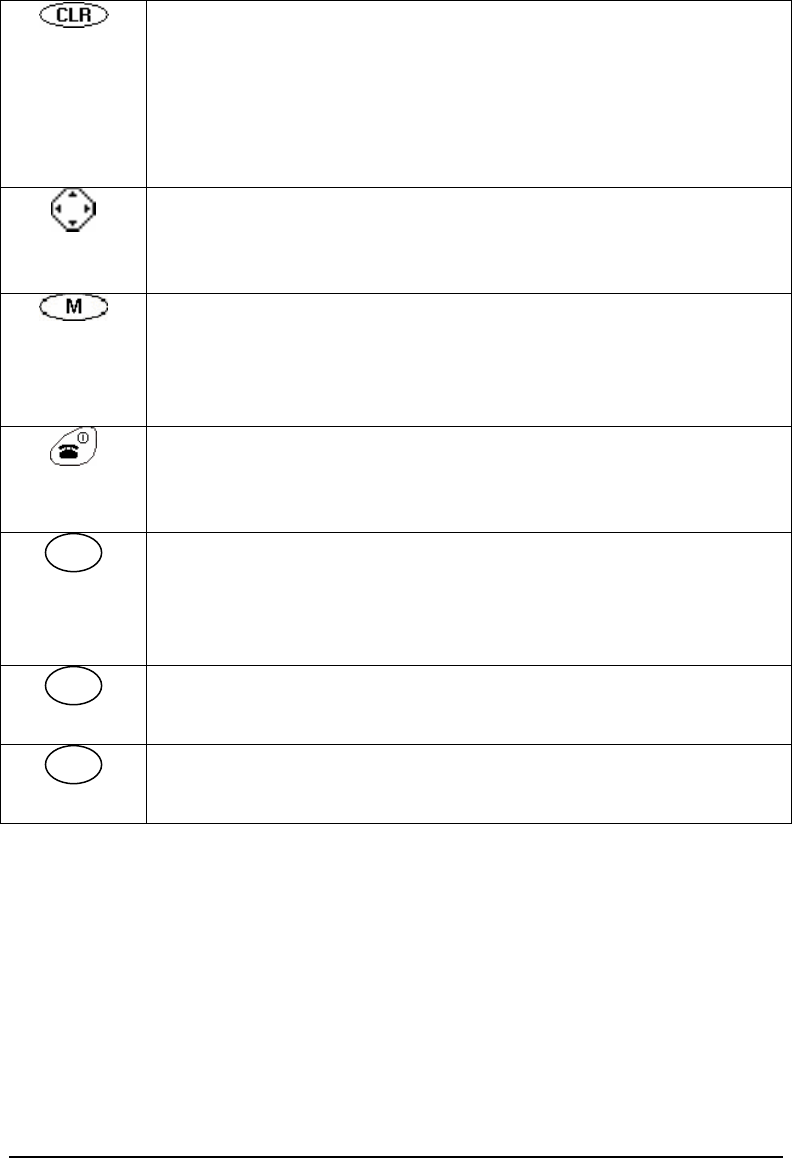
SONY MUSIC BOX MANUAL
Keys used by the MusicBox
The following keys are used by the MusicBox application.
This key is called the “Clear” key and takes you back to the previous
menu or main menu. When entering text, this key functions as a
backspace key and deletes the previous letter. On the Sharp handset
(shown in Chapter 4) this key is directly below the Navigation key. On
the Motorola T720 and T730 handsets, it is the left hand soft-key
directly underneath the display with the label
Back.
This key is called the “Navigation” key and it has 4 operations: up,
down, left, and right. On some handsets this key has a fifth operation,
select when pushed.
This key is called the “Select” key. On the Sharp handset shown in
Chapter 4, it is located at the center of the Navigation Key. On the
Motorola T720 and T730 handsets, it is the right hand soft key directly
underneath the screen and is labeled Select.
This key is called the “End Call” key, and terminates a call when you
complete one. Similarly, you can use the End Call key to exit the
MusicBox at any time.
Clearing the cache by pressing the # key. It may become necessary
to clear the cache of the MusicBox application. Pressing the # key
clears the cache and ensures that all pages will be loaded over a new
network connection.
Loading the Home Page by pressing the ‘0’ key. When the ‘0’ key is
pressed, the MusicBox loads the home page.
Loading the Help Page by pressing the ‘*’ key. When the ‘*’ key is
pressed, the MusicBox loads the help page.
#
0
*
4














