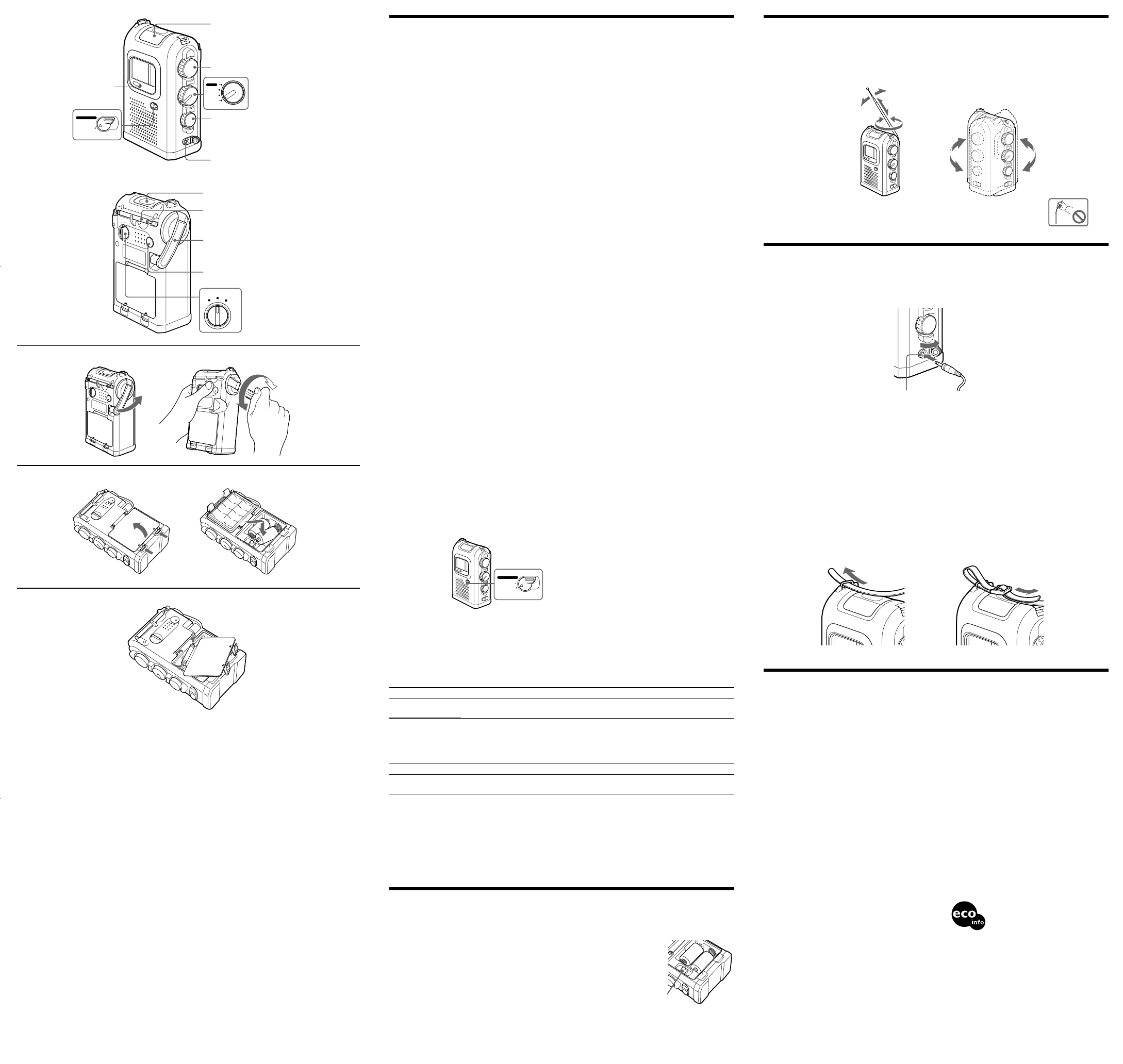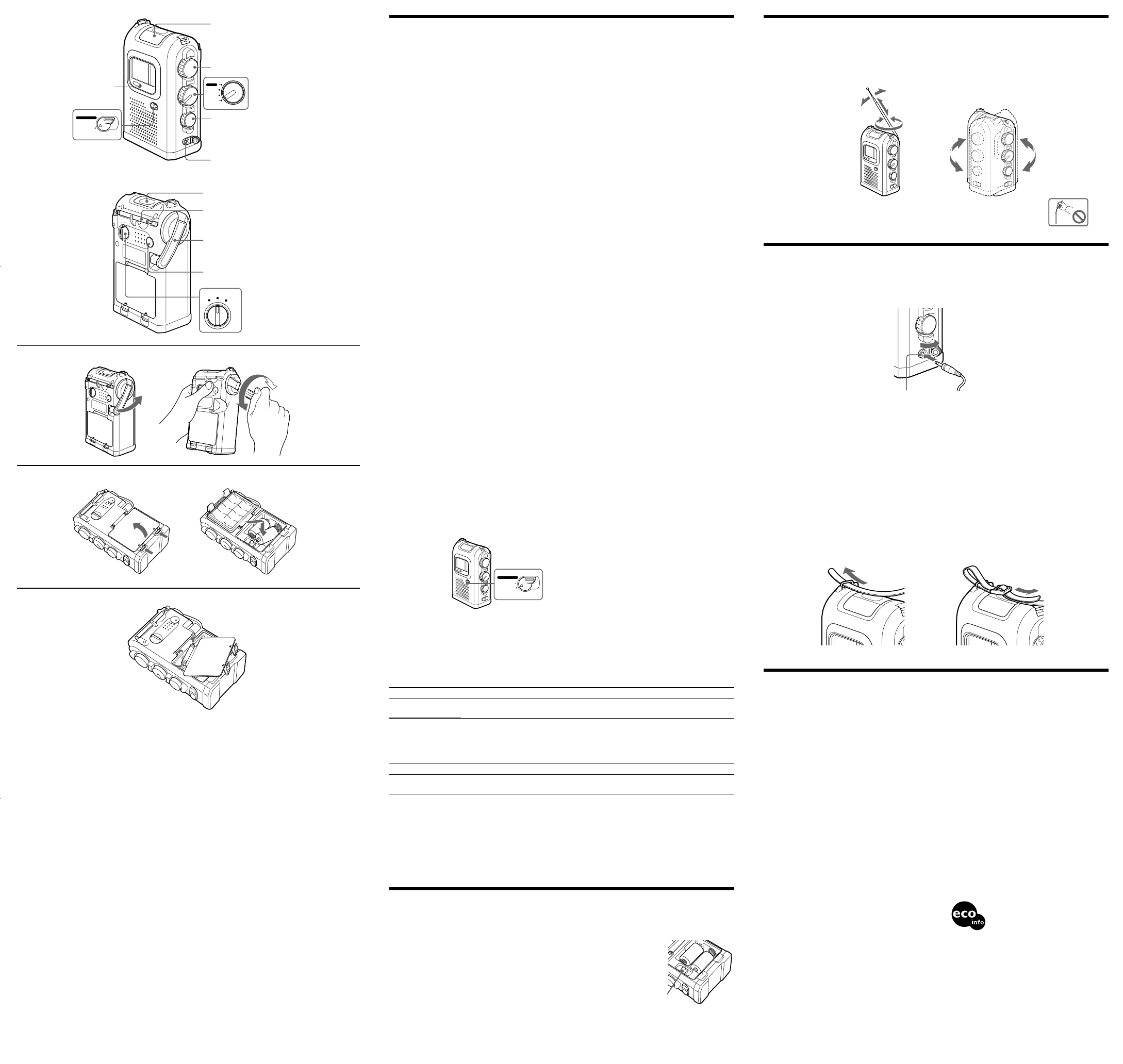
Power sources
Using the unit with the built-in rechargeable battery (see fig. B)
You may charge the built-in rechargeable battery and listen to the radio.
1 Pull out the POWER GENERATOR handle.
2 To charge, turn the handle one way to either direction.
Turn the handle slowly in the beginning, and speed up the turning little by little. Then, keep turning the handle
continuously at the speed that lights the CHARGE indicator in green.
When you charge, the built-in rechargeable battery will be charged regardless of the setting of the BATT
SELECTOR switch.
Notes
• Be sure to fold in the telescopic antenna when charging. If you leave the telescopic antenna unfolded, the telescopic
antenna may hit the surroundings and it is dangerous.
• When charging, be careful that the POWER GENERATOR handle does not get entangled with the shoulder strap.
It may result in an accident or failure.
• If you turn the POWER GENERATOR handle while listening to the radio, there may be a noise interference. In
this case, turn off the radio and then charge the battery.
On charging
When you turn the handle, the power generation starts and charges the built-in rechargeable battery. The generation
capacity may vary depending on the speed.
At first, turn the handle slowly and then speed up the turning little by little and the CHARGE indicator will light up.
Keep on turning the handle for 1 minute at the speed that lights the CHARGE indicator in green, which will be up to
60 minutes* of listening to the radio. Use this as an charging standard.
Even when you turn the handle at the speed that the CHARGE indicator does not light, it will charge the built-in
rechargeable battery and you may listen to the radio. The CHARGE indicator is not an indicator for charging
capacity.
* For AM radio reception and up to 40 minutes for FM radio reception. The listening time may differ depending on the
operation of the unit.
When the rechargeable battery becomes exhausted
The sound will become weak and distorted.
If this occurs, turn the POWER GENERATOR handle to charge the rechargeable battery.
Notes
• When you use the rechargeable battery for the first time, after a long period of time of disuse, leaving the power on
for a long time or the rechargeable battery is exhausted, the battery life may be short even after charging it.
In this case, charge (for more than a minute) and discharge the battery several times. The battery life will be restored.
• If the rechargeable battery capacity becomes half the normal life, please consult the nearest Sony dealer.
Installing the dry batteries (see fig. C)
Insert two size C (R14) batteries (not supplied).
1 Open the lid as illustrated.
2 Insert two size C (R14) batteries with correct polarity.
3 Close the lid of the battery compartment.
When to replace the batteries
When the dry batteries become weak, the sound will become weak and distorted. Replace both dry batteries with new ones.
Choosing the power source
Set the BATT SELECTOR switch to the source you want to use.
Checking the batteries
Check the rechargeable battery and the dry batteries once a year.
Rechargeable battery:
Turn the POWER GENERATOR handle to charge, then confirm that you can listen to the radio.
Dry batteries:
Turn on the radio to confirm if the sound is not weak or distorted.
Rechargeable battery usage time (Approx. minutes)
When using WEATHER FM AM LIGHT
40*
2
40*
2
60*
2
6
*
1
When charged for 1 minute. When turning the POWER GENERATOR handle, turn it at the speed that keeps the
CHARGE indicator lit green (approx. 120 cranks per minute).
*
2
at power output approx. 1 mW
Battery Life (Approx. hours)
When using WEATHER FM AM LIGHT
Sony alkaline size 305 305 355 115
C (LR 14) (JEITA*
3
) (JEITA*
3
) (JEITA*
3
)
*
3
Measured by JEITA (Japan Electronics and Information Technology Industries Association) standards. The actual
battery life may vary depending on the circumstances.
If the battery compartment lid comes off (see fig. D)
1 Insert the right claw of the battery compartment lid into the hole on the right side of the battery
compartment.
2 Slide the left side of the lid into the left side hole of the battery compartment.
Playing the radio
You can listen to the radio by the speaker or a separately sold earphone.
1 Set the BATT SELECTOR switch to choose the power source.
2 Turn on the radio and select WEATHER, FM or AM with power.
3 Tune in to a station with TUNE.
When the station is tuned in, the TUNE indicator lights up in red.
To tune in a WEATHER station, open the battery compartment lid at the rear of the
unit, and tune in a station using FINE TUNE located in the battery compartment.
4 Adjust volume using VOL.
To turn off the radio
Set power to OFF POWER.
Improving the reception
WEATHER/FM: Extend the telescopic antenna and adjust the length, angle and direction to obtain optimum
reception.
AM: Rotate the unit horizontally for optimum reception. A ferrite bar antenna is built in the unit.
Note
Adjust the direction of the telescopic antenna by holding the bottom of it. The antenna can be
damaged when you move the antenna with excessive force.
Useful functions
When using a separately sold earphone
Connect the earphone (not supplied) to v (earphone) jack.
When the earphone is connected, the speaker will not emit sound.
Notes
• When the earphone is not connected to the v (earphone) jack, be sure to close the earphone cover. If you do not
close the earphone cover, the unit will not be water-resistant.
• When using an earphone, be careful not to expose the unit to water.
Using the LED light
Select the SOFT LIGHT or FLASHLIGHT using the light switch.
SOFT LIGHT: Turns on the light at the top of the unit.
FLASHLIGHT: Turns on the light at the side of the unit.
To turn off the light, set the light switch to “LIGHT OFF.”
Attaching the shoulder strap
The supplied shoulder strap is useful when carrying the unit.
To attach the shoulder strap
Attach the supplied shoulder strap to the strap hole at the side of the unit.
B
C
D
1
2
Built-in rechargeable
battery*
1
CHARGE indicator
POWER GENERATOR
handle
LIGHT
OFF
SOFT
LIGHT
FLASHLIGHT
C
H
A
R
G
E
Telescopic antenna
Flashlight
Rear
BATT SELECTOR
GENERATED
BATT
BATT
T
U
N
E
BATT
BATT
GEN
ERATED
B
A
T
T
S
E
L
E
C
T
O
R
T
U
NE
T
U
N
E
F
M
A
M
O
F
F
P
O
W
E
R
V
O
L
W
E
A
T
HE
R
FM
AM
OFF
POWER
WEATHER
Soft Light
TUNE indicator
TUNE
VOL (volume)
Front
v (earphone) jack
g
g
Insert the # side of
the battery first.
Size C (R14)
Nickel Metal Hydride battery:
“GENERATED BATT”
Size C (R14) dry batteries: “BATT”
BATT SELECTOR
GENERATED
BATT
BATT
FINE
TUNE
WEATHER/FM
AM
v (earphone) jack
Specifications
Frequency range
WEATHER: 1 – 7 ch
FM: 87.5 – 108 MHz
AM: 530 – 1 710 kHz
Speaker
Approx. 5 cm (2 in) dia., 8 Ω
Output
v jack (ø 3.5 mm, minijack)
Power output
60 mW (Using the built-in rechargeable battery)
90 mW (Using size C (R14) dry batteries, not supplied)
Power requirements
Built-in Nickel Metal Hydride (2.4 V, 700 mAh, Ni-MH) battery or 3 V DC, two size C (R14) dry batteries
Dimensions
Approx. 113.6 × 179.7 × 66.8 mm (w/h/d)
(4
1
/
2
× 7
1
/
8
× 2
3
/
4
in) incl. projecting parts and controls
Mass
Approx. 500.8 g (1.1 lb 17.7 oz) (incl. built-in rechargeable battery)
Approx. 601.3 g (1.3 lb 21.3 oz) (incl. batteries)
Supplied accessory
Shoulder strap (1)
Design and specifications are subject to change without notice.
g
Lead-free solder is used for soldering.
Halogenated flame retardants are not
used in printed wiring boards.