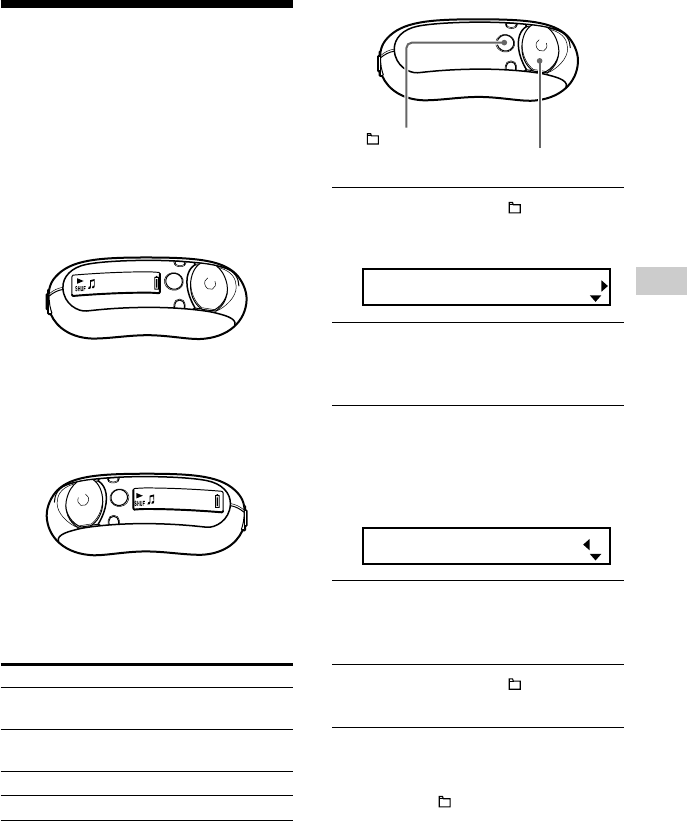
43
Other functions
1 Press and hold the /MENU
button in stop mode until the
following menu screen appears.
Search
2 Press U u of the 5 Direction JOG
to select “Advanced Menu” and
press i (VOL) to confirm.
3 Press U u of the 5 Direction JOG
to select “Rotation” and press
i (VOL) to confirm.
The rotation setting (R Hand/L Hand)
appears in [ ].
Rotation[R Hand]
4 Press U u of the 5 Direction JOG
to select “R Hand” or “L Hand”
and press i (VOL) to confirm.
5 Press and hold the /MENU
button until the screen changes.
To cancel operating the menu screen
Press and hold the /MENU button until the
screen changes.
Setting the
display’s left/right
orientation
(Rotation)
You can select the display’s orientation from
following 2 settings.
•R Hand (Right Hand): You can set the
display on the left, with the buttons and 5
Direction JOG on the right.
Track1
The default display’s orientation is set to
“R Hand”.
•L Hand (Left Hand):You can set the
display on the right, with the buttons and 5
Direction JOG on the left.
Track1
Whether you set the display’s orientation to
“R Hand” or “L Hand”, the functions (during
playback*) of the 5 Direction JOG are fixed
as follows.
Function
Skip to the beginning of the
current track
Skip to the beginning of the next
track
Turns up the volume
Turns down the volume
/MENU
button
5 Direction JOG
Mark
U
u
i (VOL)
I (VOL)
* The 5 Direction JOG is for using to select an item
in Search menu and Menu mode.


















