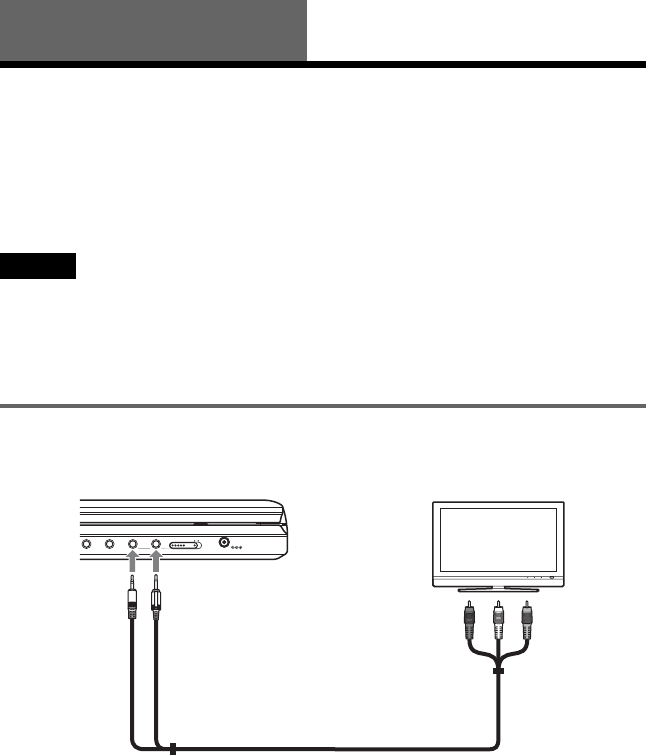
D:\2008_A\FFeiyu_2008_0218_Foxconn\3294108111\3294108111DVPFX811K
FX811\US\01US08_5GET-CEK.fm
master page=left
34
DVP-FX811K/FX811
3-294-108-31(1)
Hookups
Connecting to another device
To switch LINE SELECT (IN/OUT) switch
LINE SELECT IN: Input images or audio from an exterior device. The “Line in” message will
be displayed on the LCD screen until the signal from the exterior device
is received.
LINE SELECT OUT:Sends the playback signal from this player to a TV.
Notes
• Plug cords securely to prevent noise.
• Refer to the instructions supplied with the components to be connected.
• You cannot connect this player to a TV that does not have a video input jack.
• Be sure to disconnect the AC power cord of each component before connecting.
• Connect the player to the TV directly. Image quality may suffer when the video output from the player is
passed through a video deck on to a TV.
Connecting to TV monitor
To send the playback signal to a TV or a monitor
1 Set the LINE SELECT switch on the player’s right side to “OUT.”
DC IN
9.5V
AUDIO VIDEO
PHONES
OPTICAL
OUT
AB
LINE SELECT
IN OUT
TV or monitor with audio/
video intput jacks
To AUDIO/VIDEO
Audio/video cord (supplied)
01US01COV.book Page 34 Wednesday, February 20, 2008 11:34 AM


















