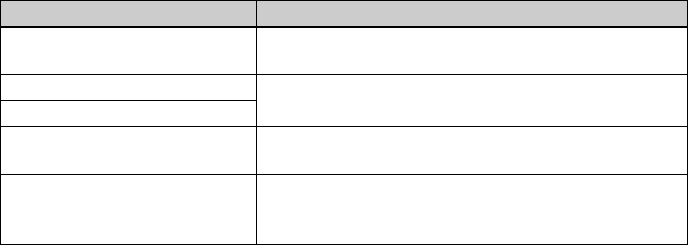
42
GB
The Memory Stick is protected. • A protected “Memory Stick” is inserted. To edit and save
the images, use an external device to remove protection.
Media format not supported. • The images cannot be displayed, if the image file is not
supported by the photo frame.
Cannot open the image.
No more USB hubs can be
connected.
• Connect the device directly to the photo frame, or use a
device without a built-in USB hub.
Incompatible USB device. Check
device’s USB settings.
• Connect the device with support for mass storage. If USB
setting of your device is incorrect, set the mass storage
mode in USB setting.
Error message Meaning/Solutions


















