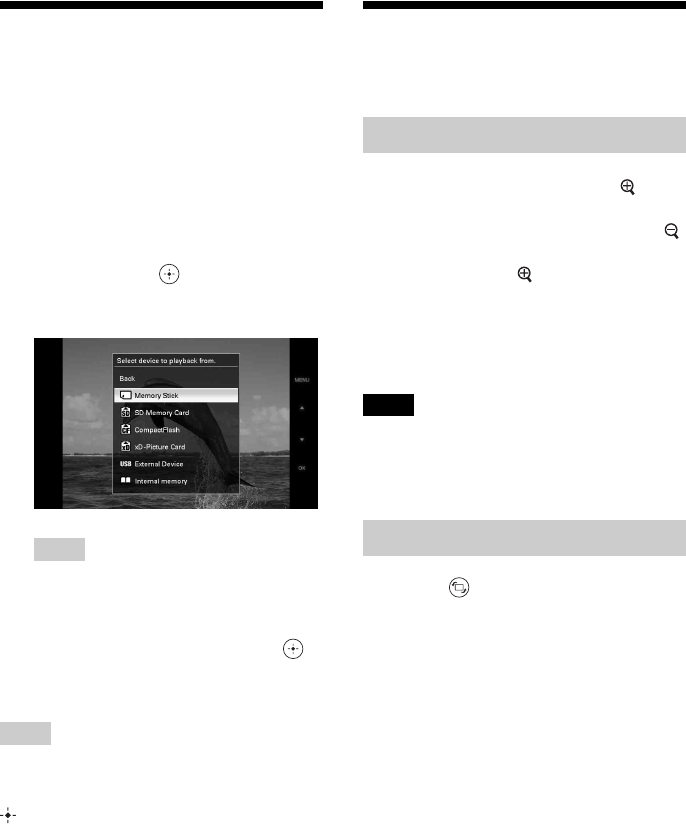
28
GB
Specifying the playback
device
You can specify the memory card or external
device to be displayed.
1 Press MENU.
The menu is displayed.
2 Press v/V to select [Select device]
and then press .
The screen for selecting a device is
displayed.
Tip
Insert the device at this procedure if no device is
inserted.
3 Press v/V to select the device you
want to display and then press .
The images of the selected device are
displayed.
Tip
To perform this operation from the photo frame, press
MENU, press the direction buttons to select the
device you want to display, and then press
ENTER.
Adjusting the image size
and position
1 To enlarge an image, press
(zoom in) on the remote control. To
reduce an enlarged image, press
(zoom out).
Each press of the button enlarges the
image further. You can enlarge an image
to maximum 5 times the original scale.
You can move an enlarged image up,
down, left, and right.
Notes
• Enlarging an image may reduce the quality
depending on the image size.
• It is not possible to enlarge an image with buttons
on the photo frame.
1 Press (rotation) on the remote
control.
Each press of the button rotates the image
90 degrees counter-clockwise.
To perform the operation from
the menu of the remote control
1 Press MENU.
The menu is displayed.
Enlarging an image
Rotating an image


















