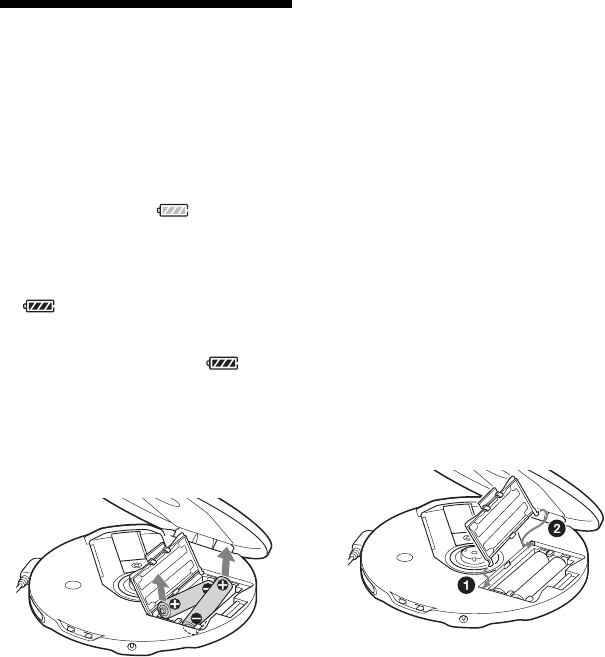
34
Using the batteries
Charging the supplied
rechargeable batteries
1 Connect the AC power adaptor to the DC
IN 4.5 V jack of your CD player and an
AC outlet.
2 Press x/CHG to start charging.
The CD player charges the batteries. In
the display of the remote control the
indicator sections of light up in
succession and “Charging” appears in the
display. The OPR lamp lights up on the
CD player. When the batteries are
completely charged, “Charging” and the
indicator get turned off and the
OPR lamp goes off.
If you press x/CHG after the charge has
already been completed, the
indicator flashes and “FULL” appears in
the display.
3 Disconnect the AC power adaptor.
To remove the batteries
Remove the batteries as illustrated below.
When to replace the rechargeable
batteries
If the battery life becomes shorter by about
half, replace the batteries with new
rechargeable batteries.
Notes on the rechargeable batteries
•To keep the original battery capacity for a
long time, charge the batteries only when
they are completely depleted.
• If the batteries are new or have not been
used for a long time, they may not be
charged completely until you charge and
discharge them several times.
• When carrying the rechargeable batteries,
use the supplied battery carrying case to
prevent unexpected heat. If the
rechargeable batteries and the metallic
objects get contacted, heat or fire may
occur due to a short circuit.
Notes on using the dry batteries
• Be sure to remove the AC power adaptor.
• When the batteries are depleted, replace
both batteries with new ones.
To attach the battery compartment lid
If the battery compartment lid is detached by
an accidental drop, excessive force, etc.,
attach it as illustrated below.


















