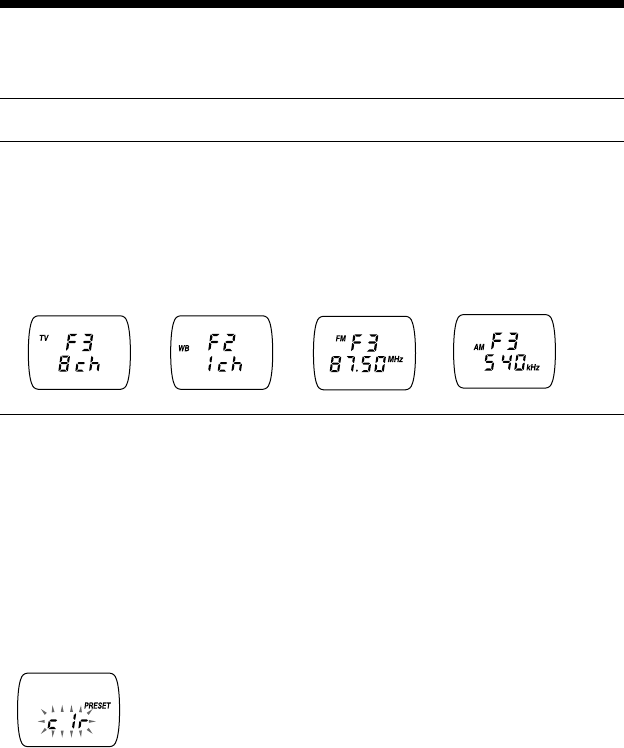
14
Presetting your favorite radio stations
You can store your favorite radio stations into the CD player’s memory. You can store up to 3
stations with any band and frequency setting.
1
Tune in the station you want.
2
Hold down one of the 1 - 3 buttons that you want to store the new station on
for 2 seconds or more.
When the station is preset successfully, the beep sounds and the indication “F1,” “F2” or
“F3” appears in the display. The new station replaces the old one.
Example:
TV: WB (weather band): FM: AM:
To play your favorite stations
Press one of the 1 - 3 buttons.
To cancel all preset stations
1 Disconnect the power source (AC power adaptor, rechargeable batteries or alkaline batteries).
2 While holding down MEMORY, connect the AC power adaptor again.
The indications in the display keep flashing until all preset stations are cleared, then stop
flashing and disappear from the display.


















