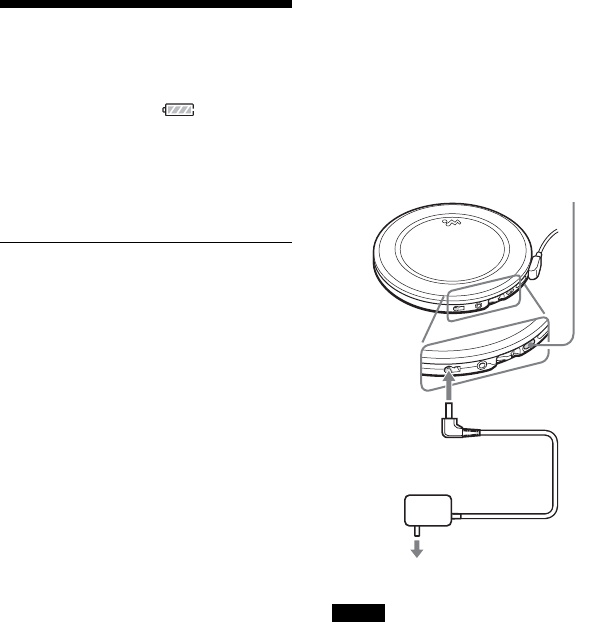
20
To charge the rechargeable batteries
without using the supplied charging
stand
Connect the AC power adaptor to the EXT
BATT/DC IN 4.5 V jack of your CD player
and an AC outlet, then press x/CHARGE to
start charging.
Notes
• When charging the batteries using the charging
stand, be sure to remove the external battery case.
• During charging, the CD player and the
rechargeable batteries become hot. This poses no
danger.
• If you press the jog lever during charging,
charging stops and playback of the CD starts.
• If you place the CD player on the charging stand
during playback, playback stops and charging
starts.
• Place the CD player on the charging stand
securely, aligning the V mark on the CD player
with the v mark on the stand. Make sure that the
CHARGE lamp on the CD player lights up.
Wrong placement interrupts charging or
playback.
x/CHARGE
button•CHARGE
lamp
to an AC outlet
AC power adaptor
to EXT BATT/
DC IN 4.5 V
Using the rechargeable batteries
Charging of the batteries starts.
In the display of the remote control,
“Charging” indication flashes and the
indicator sections of light up in
succession. The CHARGE lamp lights
up on the CD player.
When the batteries are completely
charged, all indications in the display
disappear and the CHARGE lamp goes
off.


















