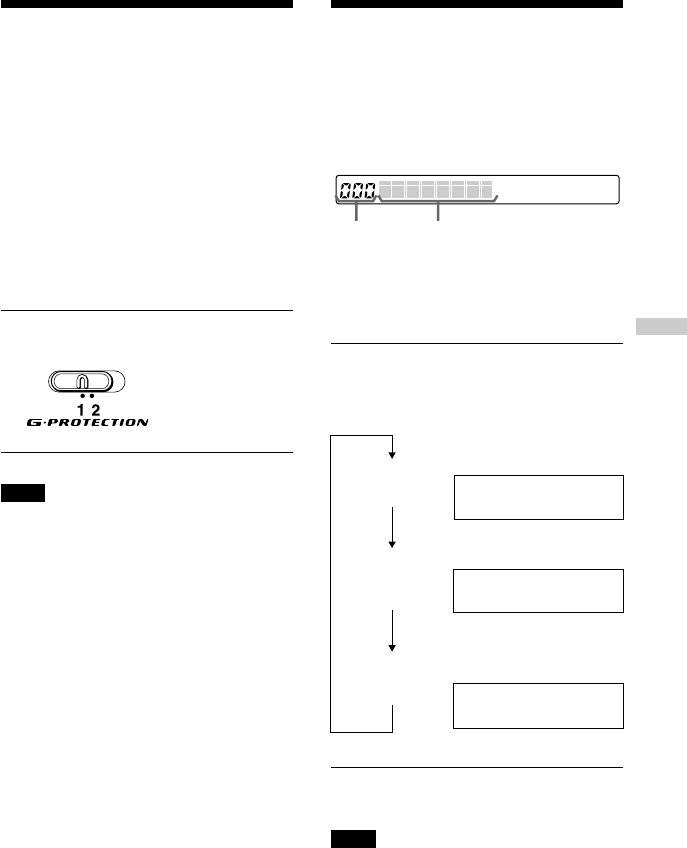
13
B
Available features
G-PROTECTION
function
The G-PROTECTION function has been
developed to provide excellent protection
against sound skipping while jogging.
When you set the G-PROTECTION switch
on your CD player to “2”, the G-
PROTECTION function will be enhanced
compared to “1.”
To walk with the CD player and enjoy high
quality CD sound using the G-
PROTECTION
function, set the G-PROTECTION switch to
“1.” While taking harder exercise, it is
recommended that you set it to “2.”
Set G-PROTECTION (under the lid) to
“1” or “2.”
Note
Sound may skip:
– if the CD player receives stronger continuous
shock than expected,
– if a dirty or scratched CD is played or
– when using poor-quality CD-Rs/CD-RWs or
if there is a problem with the recording device
or application software.
Available features
Displaying CD text
information
When you play a CD containing CD text
information, the track name, disc name, artist
name, etc., appear in the display.
* While the CD player is reading the information
on the CD, “READING” appears.
Press DISPLAY.
Each time you press the button, the display
changes as follows:
Normal play
Press DISPLAY
once.
Press DISPLAY
twice.
** Not displayed during single play, shuffle play or
PGM play.
Note
CD text displayed on this CD player is in English
only.
Display on the remote control
CD text appears in this
portion.*
Display
Track number and name of
the current track
Track number and name of
the current track/artist name
The number of tracks left**
and disc name/artist name
“Track
number”
appears.


















