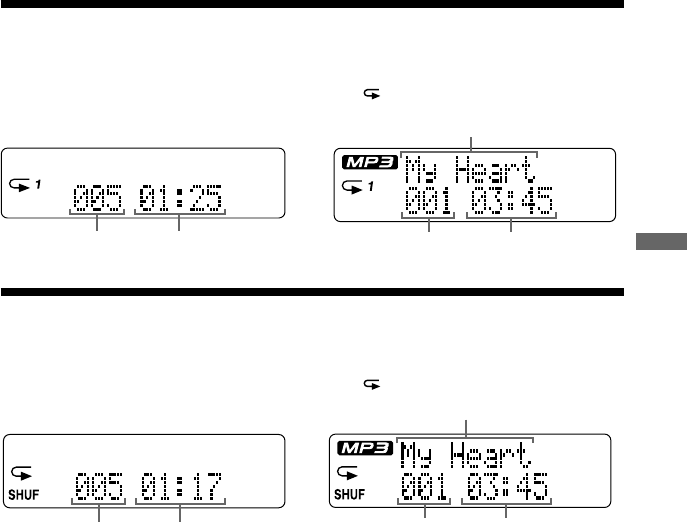
13
Playing a single track you’ve selected
repeatedly (Repeat play – a single track)
During playback, press MENU repeatedly until “ 1” appears.
Playing all the tracks on the CD in random
order repeatedly (Repeat shuffle play)
During playback, press MENU repeatedly until “ SHUF” appears.
When playing MP3 files
• In repeat shuffle mode, the CD player plays all the files (up to 511 files) on a CD in random
order.
• In this mode, you cannot use the FOLDER + or – button.
Audio CD
File name
Playing time
MP3 CD
Track number Playing time
Audio CD
File name
Playing time
MP3 CD
Playback options
Track number
Playing time
File number
File number


















