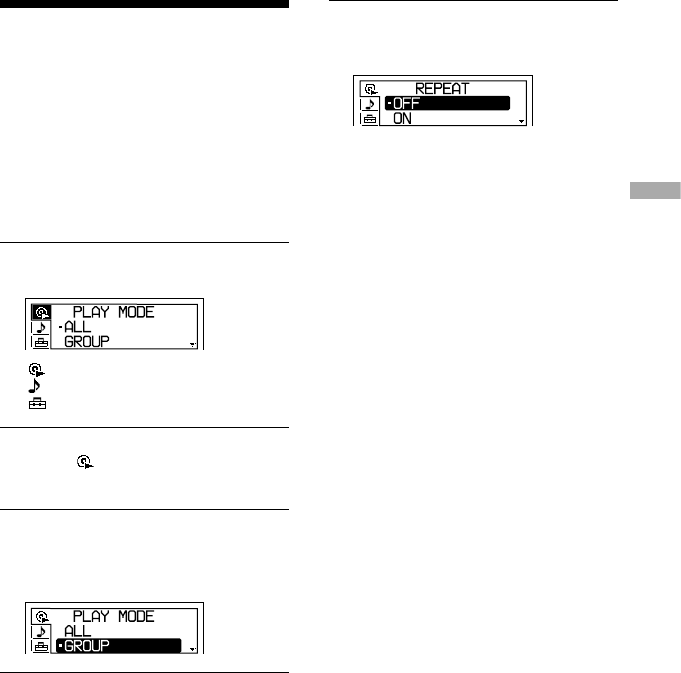
Changing Playback
Options
(PLAY MODE)
You can use various playback options such
as selecting songs you want to listen to, and
playing songs in your favorite order.
For details about playback options, see
page 22.
You can also play songs repeatedly using the
playback options you choose (repeat play,
page 24).
1
Press DISPLAY/MENU until the
menu screen appears.
: PLAY MODE
: SOUND
: OPTION
2
Flick the jog lever toward / to
select “ PLAY MODE” and press
.
3
Flick the jog lever toward / to
select the playback option.
The default setting is “ALL” (normal
play).
4
Press on the jog lever.
5
When “REPEAT” appears, select
“ON” or “OFF” and press on the
jog lever.
To return to normal play
Select “ALL” in the PLAY MODE menu.
Continued
21
Playback
D-NE330/NE331.GB.2-663-955-11(1)


















