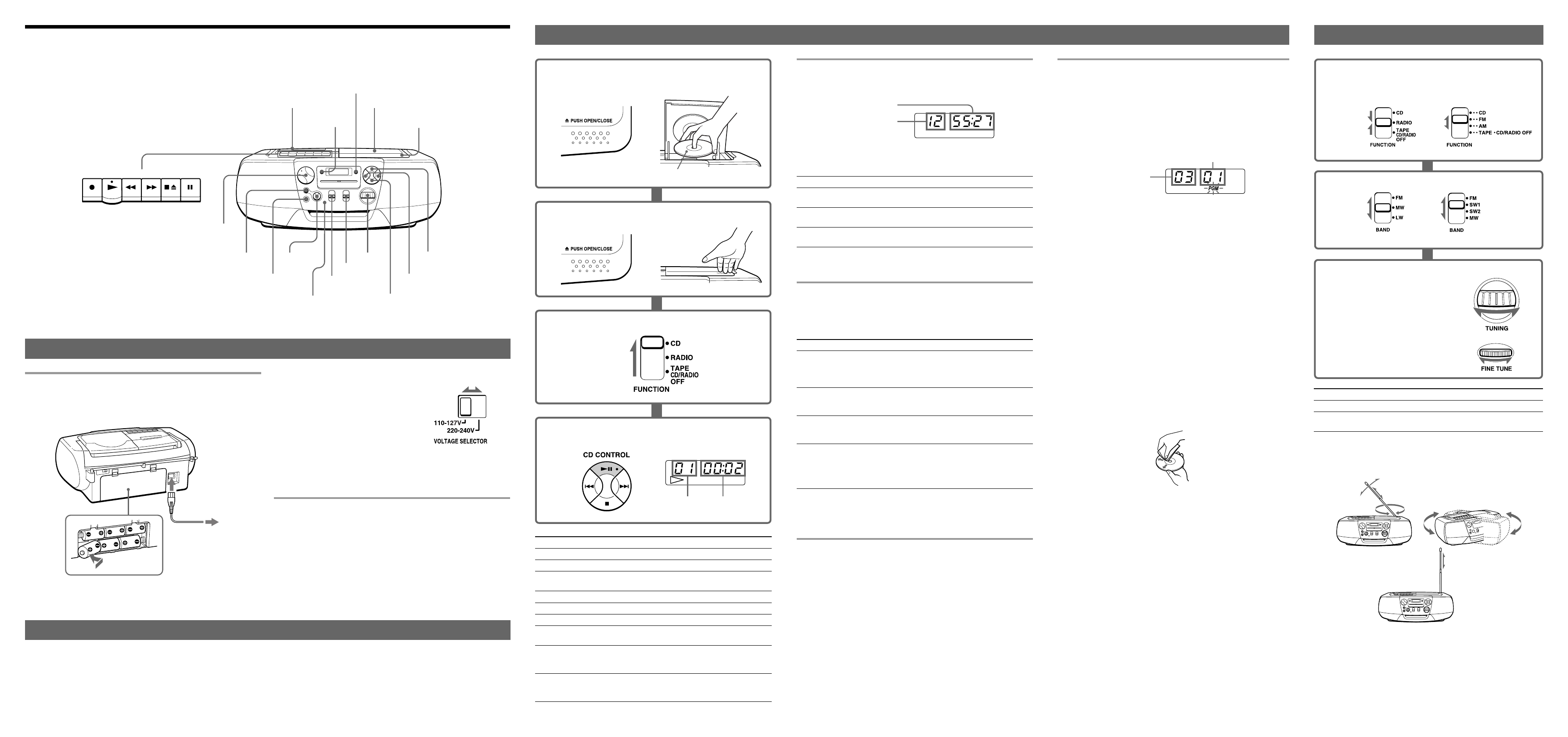
3 Set FUNCTION to CD.
1 Press Z PUSH OPEN/CLOSE down to open the CD
compartment and place a CD in the CD compartment.
1 CFD-V21L/V27L/V31L/V177L/V77S: Set FUNCTION to
RADIO.
CFD-V27/V177: Set FUNCTION to FM or AM
and proceed to step 3.
2 CFD-V21L/V27L/V31L/V177L/V77S: Select the band.
To
adjust the volume
turn off the radio
To improve broadcast reception
Reorient the antenna for FM. Reorient the player itself for AM, MW or
LW. For SW, extend the antenna vertically.
Tips
• To listen through headphones, connect the headphones to the i
(headphones) jack.
• For best results, place the player away from a TV.
• CFD-V21L/V27L/V31L/V177L/V77S only
To receive FM stereo program:
Set the FM MODE selector at the rear to STEREO. If the FM broadcast
is noisy, set the selector to MONO and the radio will play in monaural.
2 Close the CD compartment.
With the labeled side up
4 Press u .
The player plays all the tracks once.
Track number Playing time
To
adjust the volume
stop playback
pause playback
go to the next track
go back to the previous track
remove the CD
turn off the player
locate a point while listening
to the sound
locate a point while observing
the display
Using the display
Checking the total track number and playing time
Check the display in stop mode.
Checking the remaining time
Press DISPLAY•ENTER while playing a CD.
To display
remaining time on the
current track*
remaining time on the CD
and the number of tracks left
playing time and the current
track number
* For a track whose number is more than 20, the remaining time appears as
“- -:- -” in the display.
Repeat Play
1 Set FUNCTION to CD.
2 Proceed as follows:
To repeat
a single track
all the tracks
tracks in random order
programmed tracks
To cancel Repeat Play
Press PLAY MODE until “REP” disappears from the display.
Shuffle Play
1 Set FUNCTION to CD.
2 Press PLAY MODE until “SHUF” appears in the display.
3 Press u to start Shuffle Play.
To cancel Shuffle Play
Press PLAY MODE until “SHUF” disappears from the display.
Total playing time
Total track number
Program Play
1 Set FUNCTION to CD.
2 Press PLAY MODE until “PGM” appears in the display.
3 Press . or > then press DISPLAY•ENTER for the tracks
you want to program in the order you want.
4 Press u to start Program Play.
To cancel Program Play
Press PLAY MODE until “PGM” disappears from the display.
To change the current program
Press x once if the CD is stopped and twice if the CD is playing. The
current program will be erased. Then create a new program following
the programming procedure.
Tips
• You can play the same program again, since the program is saved until
you open the CD compartment or switch FUNCTION.
• You can record your own program. After you’ve created the program,
insert a blank tape and press z to start recording.
Notes on CDs
• Before playing, clean the CD with a cleaning cloth. Wipe the CD from
the center out.
• Do not use solvents such as benzine, thinner, commercially available
cleaners or anti-static spray intended for vinyl LPs.
• Do not expose the CD to direct sunlight or heat sources such as hot air
ducts, nor leave it in a car parked in direct sunlight as there can be a
considerable rise in temperature inside the car.
• Do not stick paper or sticker on the CD, nor scratch the surface of the
CD.
• After playing, store the CD in its case.
If there is a scratch, dirt or fingerprints on the CD, it may cause tracking
error.
Programmed track
Playing order
c
c
Playing a CD Listening to the radio
Adjusting the tone
Turn TONE.
Turn the control toward HIGH to enhance the high tone and toward
LOW to enhance the low tone.
REC PLAY REW FF
STOP/EJECT
PAUSE
Tape compartment
MEGA BASS
Z PUSH OPEN/CLOSE
CD compartment
VOLUME
TUNING
DISPLAY
ENTER
PLAY MODE
TONE
Location of controls
Adjusting the sound emphasis (TONE/MEGA BASS)
i (headphones) jack
FUNCTION
OPR/BATT indicator x
u
.,>
3 Turn TUNING to tune in a radio station.
If the received FM stereo is too weak,
the reception becomes monaural.
CFD-V77S only: For better SW
reception, use FINE TUNE.
CFD-V21L/V27L/V31L/V177L/V77S CFD-V27/V177
CFD-V21L/V27L/V31L/V177L
CFD-V77S
For FM
For AM/MW/LW
For SW
CFD-V77S except European models: Adjusting the voltage
Be sure to set the VOLTAGE SELECTOR (at the
bottom) to your local power supply.
Tip
Only for the customers supplied with an AC plug adaptor:
Use the supplied AC plug adaptor if the plug of the AC power cord does
not match your outlet.
Using the player on batteries
Insert six size D (R20) batteries (not supplied) into the battery
compartment.
Notes
• Replace the batteries when the OPR/BATT indicator dims or when the
player stops operating. Replace all the batteries with new ones. Before
you replace the batteries, be sure to take out the CD from the player.
• To use the player on batteries, disconnect the AC power cord from the
player.
Connecting the AC power cord
Insert one end of the supplied AC power cord to the AC IN socket located
at the rear of the player, and the other end to the wall outlet.
1 to AC IN
2 to a wall outlet
Choosing Power Sources
Reinforcing the bass sound
Press MEGA BASS to $ON.
To return to normal sound, press the button to 4OFF.
BAND*
* CFD-V21L/V27L/V31L/V177L/V77S only
Do this
Turn VOLUME.
Press x.
Press u.
Press again to resume play after pause.
Press >.
Press ..
Press Z PUSH OPEN/CLOSE.
Set FUNCTION to TAPE•CD/RADIO
OFF.
Hold down > (forward) or .
(backward) while playing until you find
the point.
Hold down > (forward) or .
(backward) in pause until you find the
point.
Press DISPLAY•ENTER
once
twice
three times
Do this
1 Press PLAY MODE until “REP 1”
appears.
2 Select the track by pressing the . or
> and press u.
1 Press PLAY MODE until “REP ALL”
appears.
2 Press u.
1 Press PLAY MODE until “SHUF REP”
appears.
2 Press u.
1 Press PLAY MODE until “PGM REP”
appears.
2 Program tracks (see step 3 on Program
Play).
3 Press u.
Do this
Turn VOLUME.
Set FUNCTION to TAPE•CD/RADIO
OFF.




