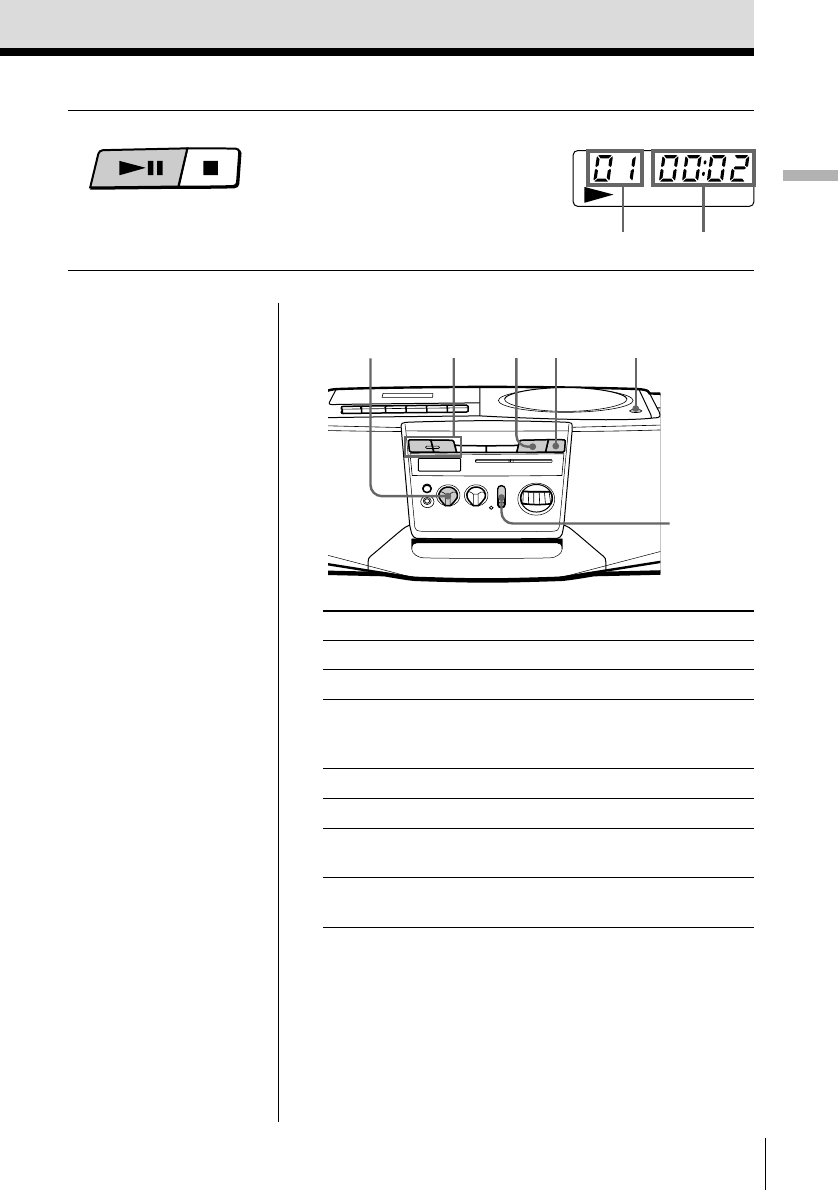
Basic Operations
Basic Operations
5
EN
Display
Track number
4 Press ^ .
The player plays all the tracks
once.
Playing time
6 PUSH OPEN/CLOSEp^VOLUME
Use these buttons for additional operations
=/+
FUNCTION
To Do this
Adjust the volume Turn VOLUME.
Stop playback Press p.
Pause playback Press ^.
Press again to resume play
after pause.
Go to the next track Press +.
Go back to the previous track Press =.
Remove the CD Press 6 PUSH OPEN/
CLOSE.
Turn off the player Set FUNCTION to TAPE
(CD/RADIO OFF).


















