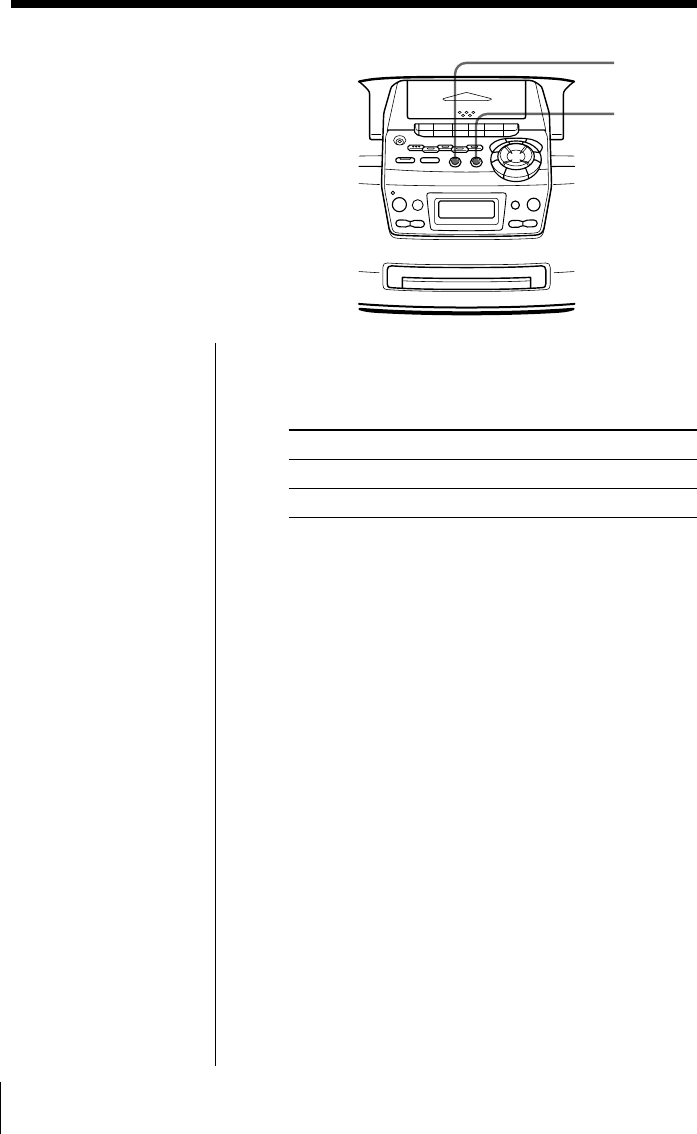
The CD Player18
EN
Enjoying sound
effects
(LOOP/FLASH)
You can repeat part of a CD (LOOP) and
can “flash” the CD sound (FLASH)
during playback.
1 Play a CD.
2 Press and hold LOOP or FLASH at the point you
want to start the function.
To Press and hold
repeat a selected part of a CD LOOP
“flash” the CD sound FLASH
To cancel the LOOP or FLASH function
Release the button.
The player returns to normal play.
LOOP
FLASH


















