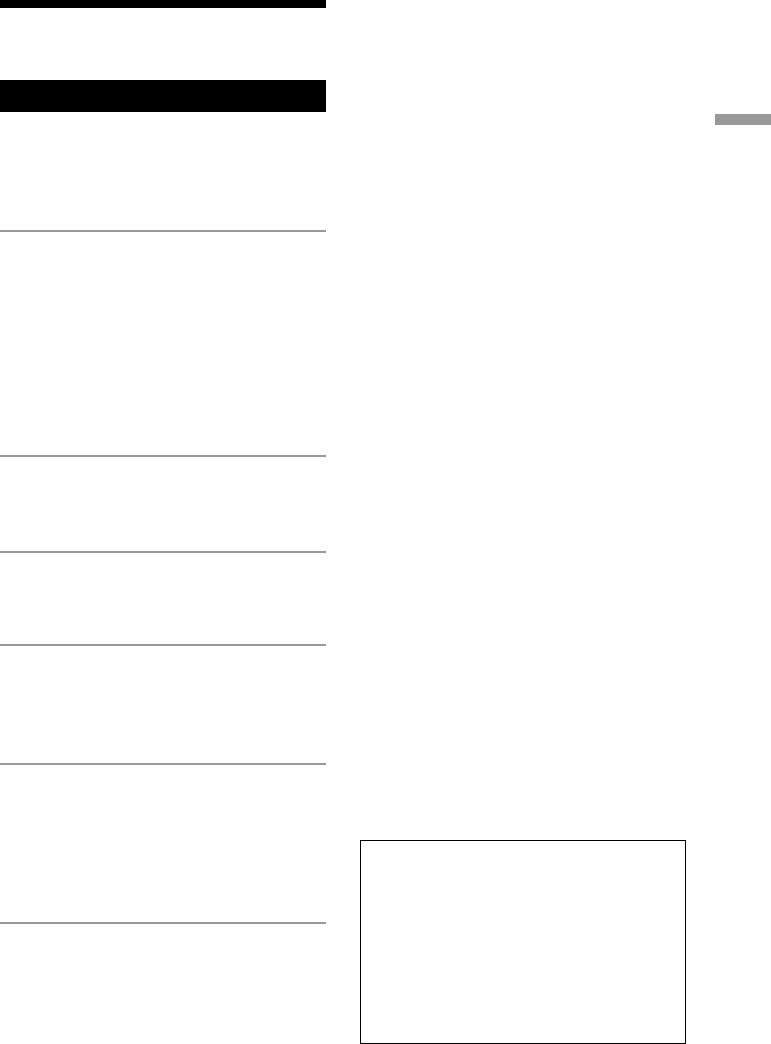
Basic Operations
3
GB
Table of contents
Basic Operations
Playing a CD .................................................. 4
Listening to the radio...................................... 6
Playing a tape ................................................. 8
Recording on a tape ...................................... 10
The CD Player
Using the display .......................................... 12
Locating a specific point in a track............... 12
Playing tracks repeatedly
(Repeat Play) ............................................ 13
Playing tracks in random order
(Shuffle Play) ........................................... 14
Creating your own programme
(Programme Play)..................................... 14
The Radio
Presetting radio stations................................ 16
Playing preset radio stations......................... 17
The Audio Emphasis
Selecting the audio emphasis
(MEGA BASS)......................................... 18
The Timer
Setting the clock ........................................... 19
Waking up to music...................................... 20
Falling asleep to music ................................. 21
Setting Up
Choosing the power sources......................... 23
Connecting optional components
(CFD-E95L only) ..................................... 25
Changing the backlight colour
in the display ............................................ 26
Additional Information
Precautions ................................................... 27
Troubleshooting............................................ 29
Maintenance ................................................. 31
Specifications ............................................... 32
Index ............................................................. 33
About the demonstration
mode
If “HELLO” appears on the display and
then the backlight color of the display
changes in sequence, the player is in the
demonstration mode. To exit from the
demonstration mode, set the clock or
press DISPLAY for about 2 seconds.


















