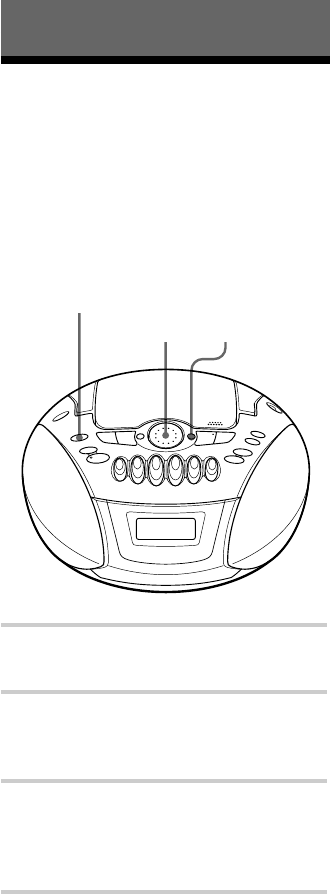
16
GB
The Radio
Presetting radio stations
You can store radio stations into the player’s
memory. You can preset up to 30 radio
stations (CFD-E75), 20 for FM and 10 for
AM in any order or 40 radio stations (CFD-
E70L/E75L/E77L), 20 for FM and 10 for
MW and LW in any order.
1 Press RADIO BAND•AUTO PRESET
to select the band.
2 Hold down RADIO BAND•AUTO
PRESET for 2 seconds until “AUTO”
appears in the display.
3 Press DSPL•ENT MEM.
The stations are stored in memory from
the lower frequencies to the higher
ones.
DSPL
ENT MEM
RADIO BAND
AUTO PRESET
Jog dial
If a station cannot be preset
automatically
You need to preset a station with a weak
signal manually.
1 Press RADIO BAND•AUTO PRESET to
select the band.
2 Tune in a station you want.
3 Hold down DSPL•ENT MEM for 2
seconds.
4 Select the preset number you want to
preset the new station on by turning the
jog dial.
5 Press DSPL•ENT MEM.
The new station replaces the old one.
On the remote (CFD-E75/E75L/E77L
only)
1Press BAND until the band you want appears in
the display.
2Press TUNE + or – until you tune in the station
you want.
3Hold down the number button that you want to
preset the new station on for 2 seconds.
To select the preset number over 10, press >10
first, then the corresponding number buttons.
You need to hold down the last number button to
enter for about 2 seconds. (Example: To select
12, press >10 and 1 first, then hold down 2 for
about 2 seconds.)


















