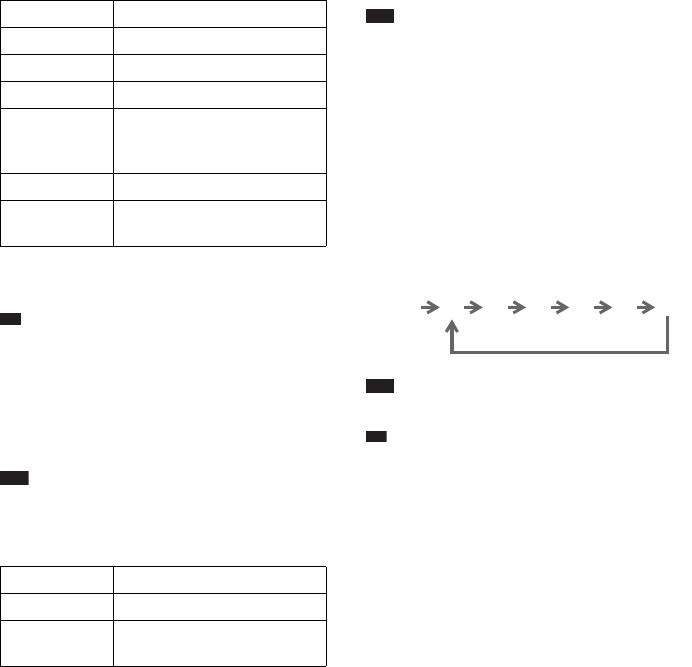
16
GB
xAlarm Sound
Select your favorite alarm sound with v/V. This
unit is equipped with 7 alarm modes listed
below.
* Factory default setting
**[iPod] is available on ICF-CL75iP only.
Ti
p
• To set the current sound, press the OPTION button to
select [Set current device to Alarm (A)] or [Set
current device to Alarm (B)].
xAlarm Volume
Adjust the volume level from 0 to 30 with v/V.
The factory default setting is set to 8.
Note
• You cannot adjust the volume for buzzer.
xAlarm Date
Select the alarm date with v/V.
* Factory default setting
4 Press the ENTER button.
• The desired settings are made.
Deactivating the alarm setting
Press the OFF x ALARM RESET button to
deactivate the alarm. The alarm will sound again
at the same time the next day.
Note
•When the alarm sounds, the original alarm screen
appears except [Fun Wake-up] alarm screen.
•For details on what to do in the event of a power
interruption, see page 29.
•If an alarm time comes while files are being
transferred, the alarm will sound after the transfer is
finished.
Using the snooze function
You can doze for a few more minutes by using
the snooze function. Each time you can change
the snooze time by pressing the SNOOZE/
BRIGHTNESS button.
Note
•The maximum snooze time is 60 minutes.
Ti
p
•To stop the snooze function, press the OFF x
ALARM RESET button.
FM Radio Sets the preset FM station.
AM Radio Sets the preset AM station.
Buzzer Sets the buzzer.
Music Sets the desired music.
Nature Sound
*
Sets 5 types of nature sounds pre-
installed in the internal memory
on this unit.
iPod
**
Sets the iPod music.
Fun Wake-up Sets your original voice and
photo (17).
Everyday Alarm sounds everyday.
Weekday
*
Alarm sounds Monday to Friday.
Weekend Alarm sounds Saturday or
Sunday.
Alarm
sounds
10 6020 30 40 50


















