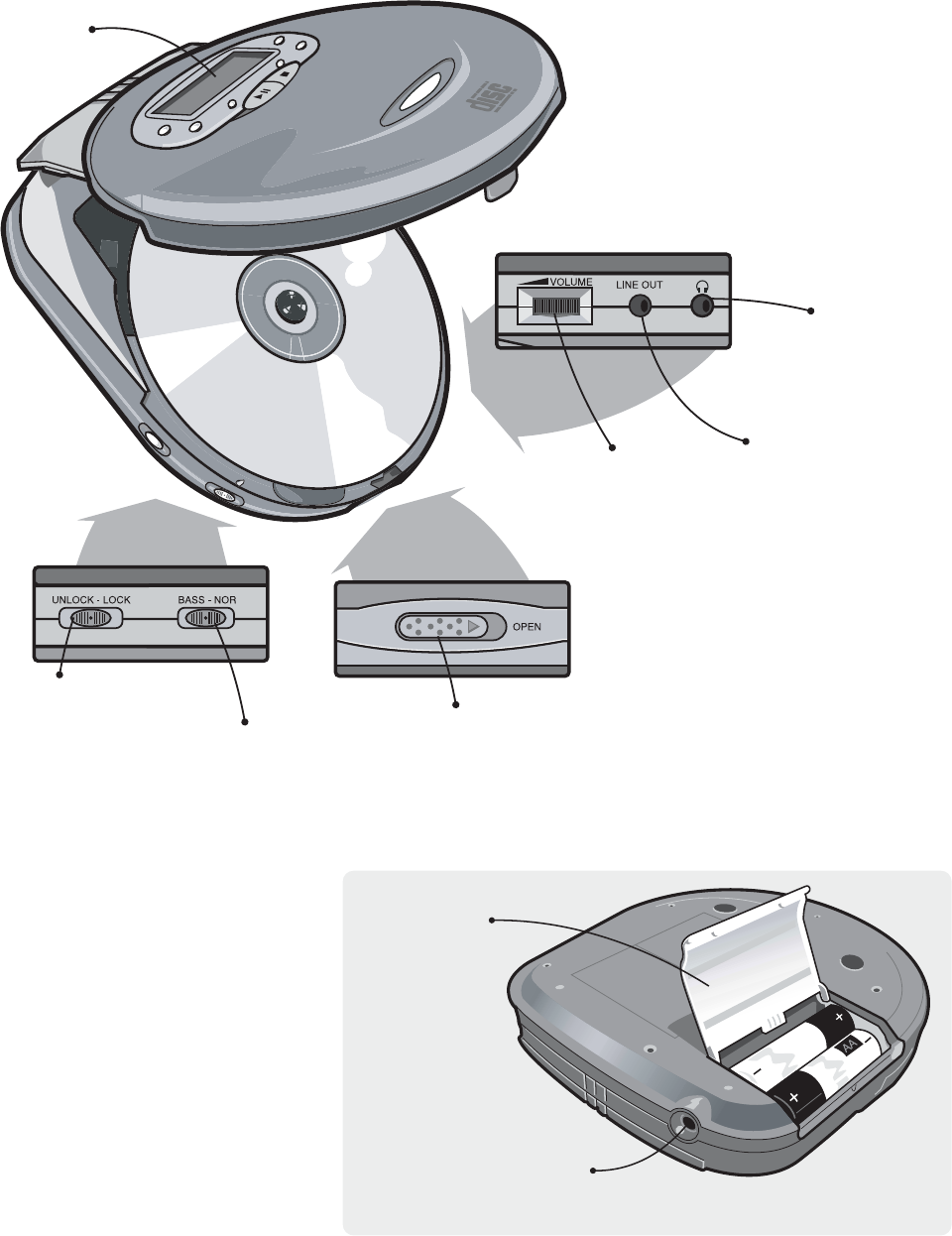
5
Volume:
Adjusts the
volume level
LCD
Lock/Unlock:
Disables or enables
function keys to
event accidental
operation
Bass/Normal:
Selects normal or
enhanced bass
Line Out:
Connects the
player to an
external audio
system
Phones:
Connects to earphones
or headphones
Open:
Opens the
player cover
Player Overview
DC In jack:
Connects to the optional
power adapter to save
battery life (to order,
visit www.sonicblue.com)
Battery cover:
Slides out and
lifts up; Insert
your 2 AA-size
batteries here


















