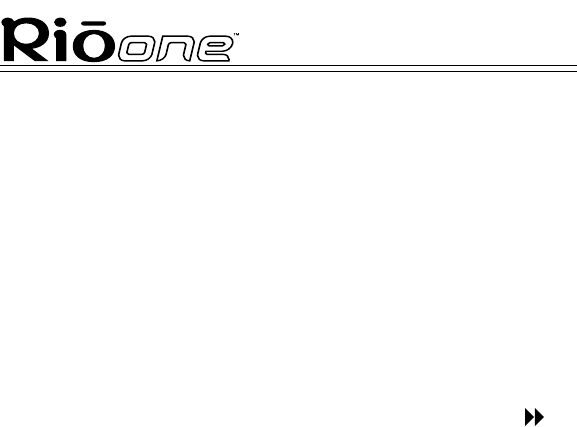
Page 10
Setting up your Rio One
3 A-B: Marks a selection for repeated playback. Press once to start
(A-B symbol displays with “B” blinking); press again to complete
the selection (“B” stops blinking); press again to cancel.
4 Repeat: Press once to repeat the current track; press again to
repeat all tracks; press again to cancel.
5 Random: Press to mix the play order of all tracks. Press again to
cancel.
6 LCD: Liquid crystal display. See the Rio One User Guide on the
software CD for details.
7 Headphone connector: Plug your headphones into this port.
8 Menu: In Stop mode, press Menu to monitor internal and
external memory flash memory and firmware version. Press to
display total internal memory (Ti), total external memory (Te), and
then firmware version number. Press Menu again to hide the
display.
classic.book Page 10 Tuesday, May 22, 2001 1:29 PM


















