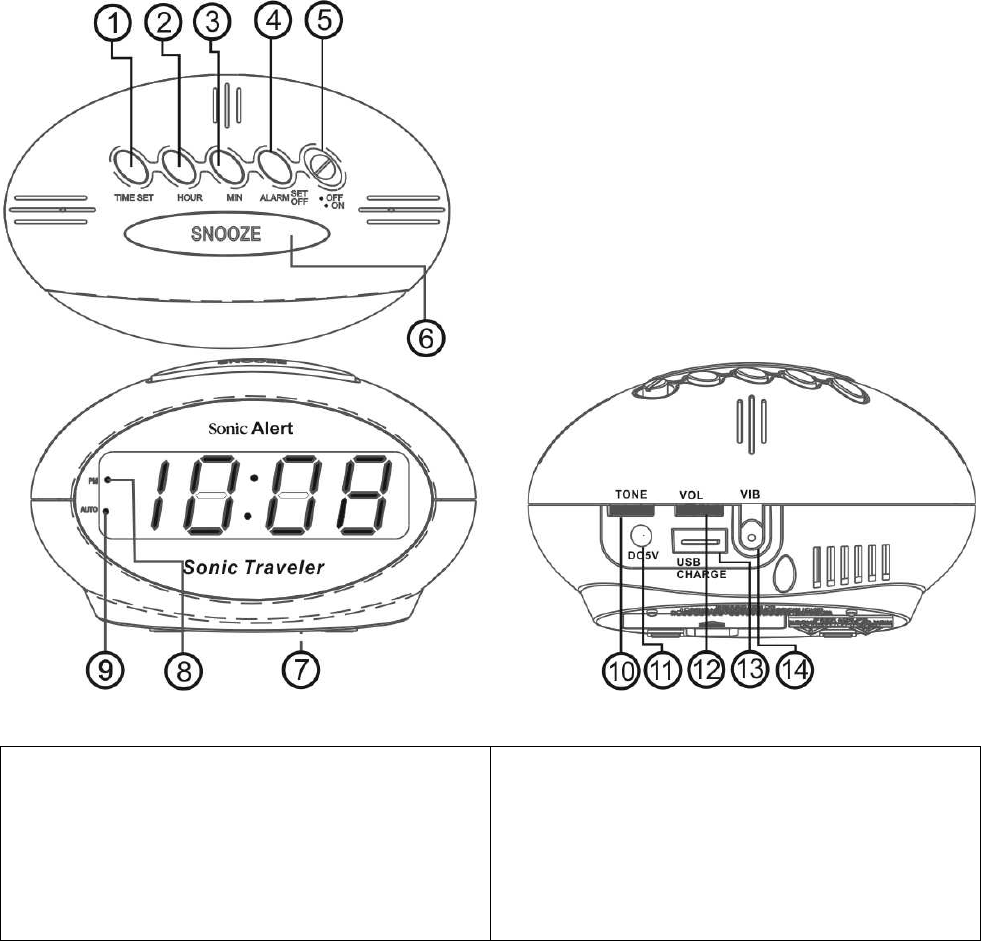
RHK900 (SBT600ss) for USA 24-11-2014
INSTRUCTIONS
Features show on diagram above:
1. Time Set
2. Hour
3. Min
4. Alarm Set / Off
5. Alarm On/Off
6. Snooze / Dimmer
7. Battery Cover
8. PM indicator
9. Auto (Alarm ON indicator)
10. Tone
11. DC5V input
12. Volume
13. USB Charging
14. Vibrator Input
Test Mode:
1) Press and hold the Snooze and Time buttons for 3 seconds to enter the Test Mode. The
display will show "7ES7" to indicate it is in TEST Mode.
2) If within 1 minute no button is pressed, then it will exit the Test Mode and return back to the
Time Mode.
3) Press any button within 1 minute (except the Snooze & Time buttons, which has no effect), it
will exit the Test Mode immediately.
4) While in Test Mode, the unit will demostrate the function of the unit, i.e. buzzer, flashing and
Vibrator (if vibrator is plugged in).
5) After finish with the Test Mode, press any button (except the Snooze & Time buttons, which
has no effect) it will exit the Test Mode immediately.







