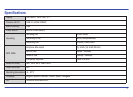26
Troubleshooting
If you have problems while operating your player, please check the points below before sending it to the service center.
I cannot play some MP3 files
The MP3 file has to follow some standards like MPEG1/MPEG2/MPEG2.5 layer 3. Otherwise, the file must be converted using a software
application.
My player doesn’t power on and my computer doesn’t detect it
It is possible that there is a problem with the firmware. Please check the user manual section “FIRMWARE REINSTALLATION”.
I cannot play some WMA files
Make sure that you are not coding the WMA files with DRM.
Can not record
Check if there is enough memory and battery capacity.
I cannot see the image, video or text files while using the music browser
You will only see the files in memory associated to the browsing you are doing (music files for Music, image files for Photo, etc...) To view all
the files in memory at once, choose the “Browser” option in the main menu.
When I switch off the MP3 video player with the [POWER] switch, the brightness or the song I was listening to is not stored
For the MP3 video player to successfully store the last settings, you have to switch it off with the [PLAY] button.
My computer is not detecting the MP3 video player with Windows Vista
There is a USB mass storage devices recognition issue with Windows Vista acknowledged by Microsoft. A solution is expected in the
upcoming Service Pack 1.
I cannot display my .jpg files
Many digital cameras and image edition software add hidden data to the .jpg files. This data can prevent your MP3 from loading the images.
Try to eliminate them by saving the file with another name.