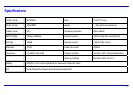Troubleshooting
If you have problems while operating your player, please check the points below before sending it to the service center.
Can not power on
y The battery may be exhausted. Please recharge the battery.
Files can not be downloaded
y Check if the driver is installed correctly in the computer.
y Check the connection between the player and PC.
No sound from the earphones
y Please ensure the volume is turned up, and the earphones are properly connected.
y Check if the format of music file is supported by the player.
Recording can not be done
y Check if there is enough memory and battery capacity.
Display is in the wrong language
y Please ensure you selected the correct language from the Settings menu.
The buttons do not work
y Check the HOL
D switch, located on the side of the player. Make sure it is not in the lock position.
y Press the reset hole with a metal pin to re-initialize the system of the player.
Note: If you attempt to transfer a file such as music, pictures,or video, and you see the message "The disk is write-protected", you must check the
HOLD button located on the left side of your player and make sure it is not in the Hold/Lock position.
30