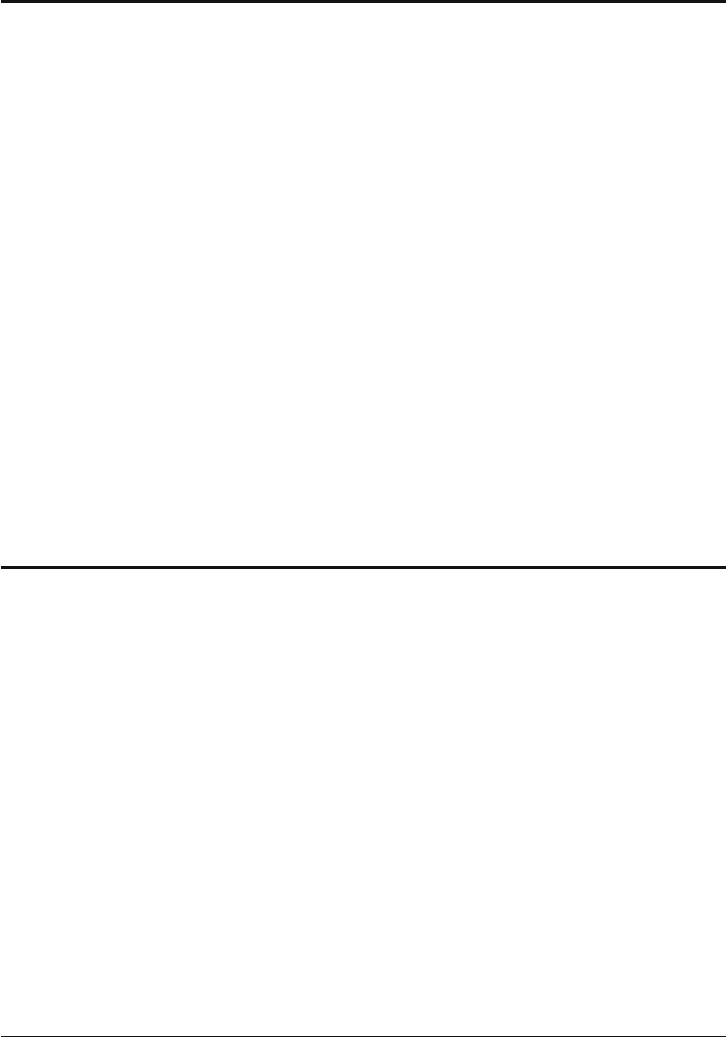
Operating Instructions
|
Controls, displays and connections on the MP3-CD player
Upper side
q CD compartment
w LCD display
e STOP/OFF button
r VOL + button
t VOL – button
y SKIP/SEARCH forwards button
u PLAY/PAUSE button
i SKIP/SEARCH backwards button
o EQ/PROG. button
a 10+/ESP/ALBUM button
s MODE button
Left hand side
d DC 4,5 V socket for mains adapter
f HOLD slide
g BASS BOOST ON/OFF slide
h CHARGE slide
Right hand side
j PHONES socket for earphones or remote
cable control
k LINE OUT socket for chinch cable
Frontside
l OPEN slide
Downside
; CHARGE ON/OFF slide
Inside CD compartment
2) Battery compartment
Controls, displays and connections on the remote control
Upper side
2! “Vol +” button
2@ LCD display
2# “Stop” button
2$ “Skip/Search” forwards button
2% “Play/Pause” button
2^ “Skip/Search” backwards button
2& “Vol –“ button
Left hand side
2* Socket for earphones
Right hand side
2( Cable with plug for connecting the remote
cable control to the PHONES socket on the
MP3-CD player
Backside
3) Clip
3! Prog./EQ button
3@ 10+/Album button
3# Mode button
Downside
3$ Hold slide


















