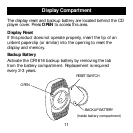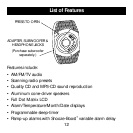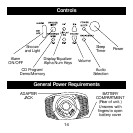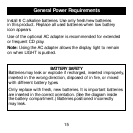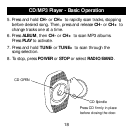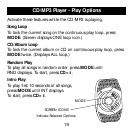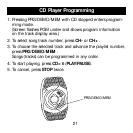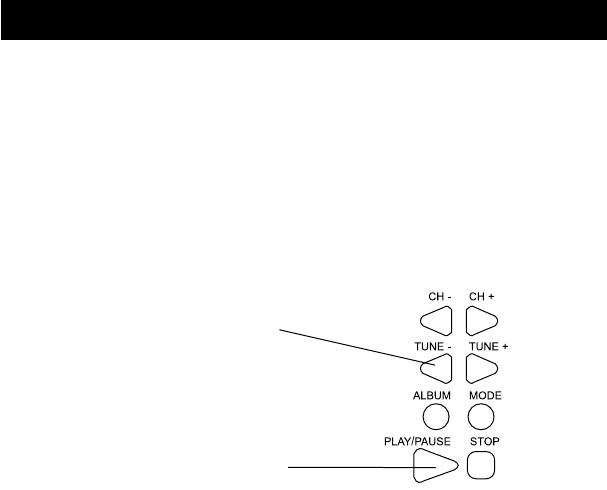
16
• To turn the audio on for 15 to 120 minutes, press SLEEP from
1 to 6 times. Power shuts off automatically. To turn on for
continuous play, press POWER.
• To play AM/FM and TV audio, press RADIO/BAND. To play or
pause CD, CD-R or MP3 on CD, press CD>
ll .
• To rotate through audio equalizer options, press EQ.
• To manually turn the audio off at any time, press POWER.
Audio Controls
TUNE-/TUNE+
Repeatedly press and release to
manually tune radio. Press for one
second to automatically scan to next
available radio station signal.
CD PLAY/PAUSE
Activate CD/MP3 player and
use to pause disc that is
currently playing.