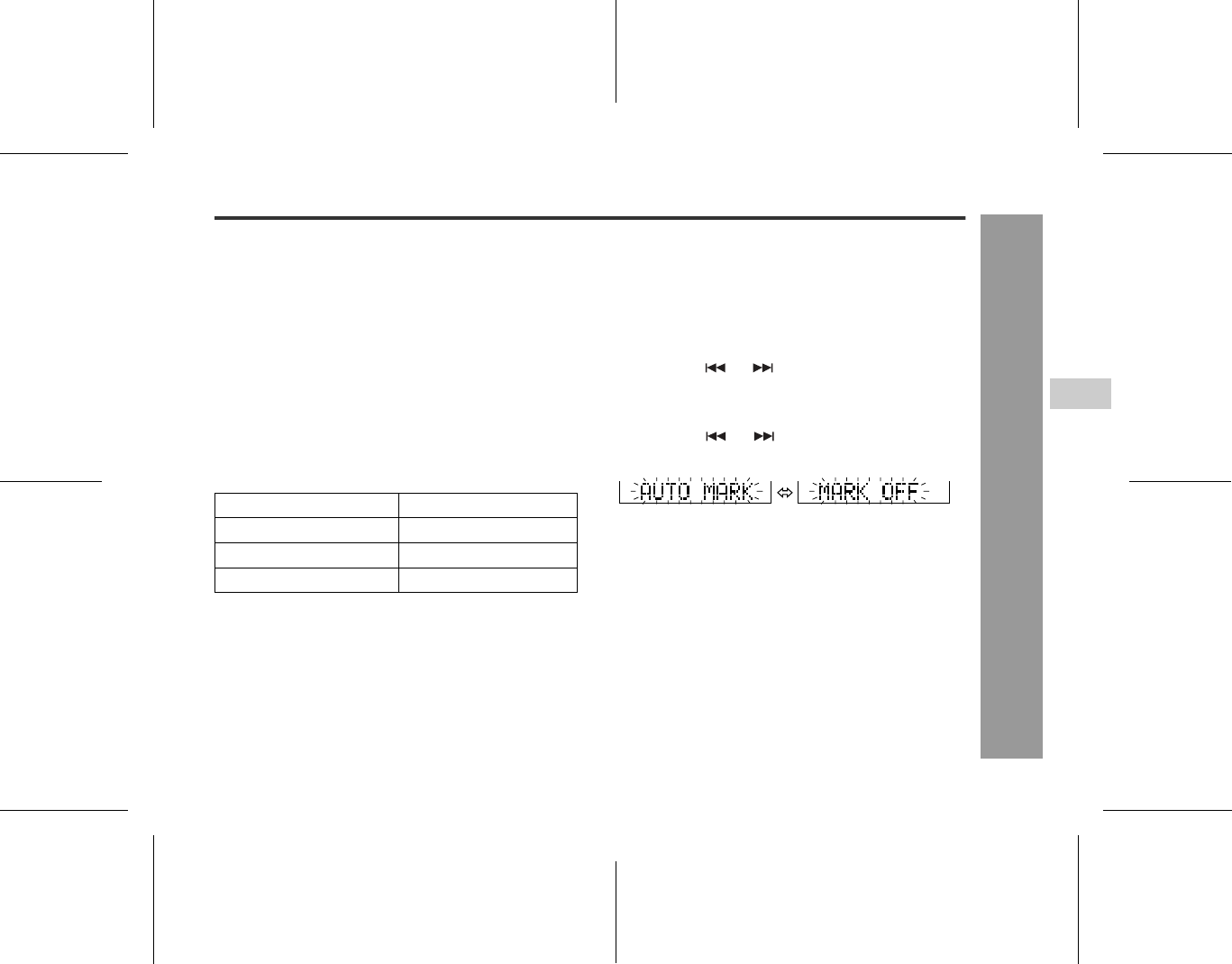
25
IM-DR400E
1
2
3
4
5
6
03/7/21 IM-DR400E_4.fmIM-DR400E TINSE0562AWZZ
Useful Features
-Advanced Recording-
! To create your own track numbers
You can create your own track numbers at any point.
Whilst recording, press the REC button at the point
where you want to create track numbers.
The track number will be increased by one.
One track number will be added every time the REC but-
ton is pressed.
Numbering restriction
If you try to number more than 10 tracks in certain
amount of time, "SORRY" will be displayed and the oper-
ation will be disabled.
In that case, wait until the next operation can be
resumed.
! Recording tracks as a single track
You can record several pieces of music as a single track
by disabling the auto marker function.
When recording is paused or whilst recording...
Notes:
"
Complete the operation within 7 seconds whilst select-
ing the menus.
"
When making digital recordings using a CD player or
an MiniDisc player, track numbers will be created auto-
matically regardless of the setting of the auto marker
function.
In stereo recording Within 40 seconds
In 2 times long recording Within 80 seconds
In 4 times long recording Within 160 seconds
In monaural recording Within 80 seconds
1
Press the MENU/ENTER button.
2
Press the or button repeatedly to se-
lect "MARK".
3
Press the MENU/ENTER button.
4
Press the or button to select "MARK
OFF".
5
Press the MENU/ENTER button.
5


















