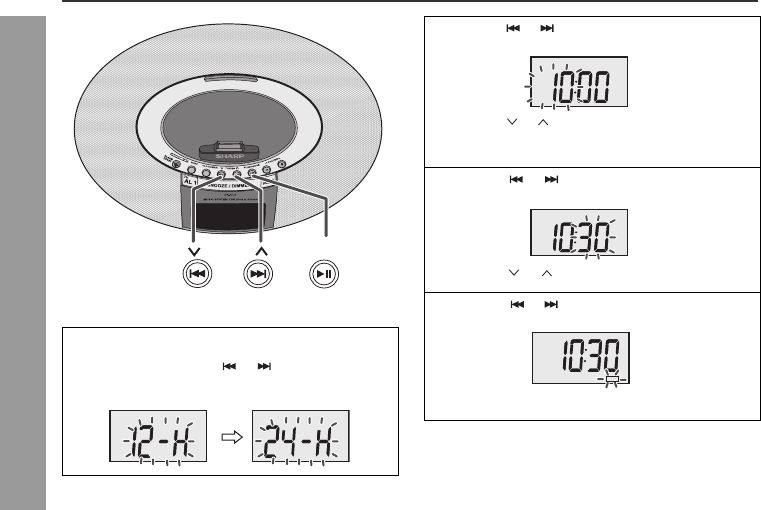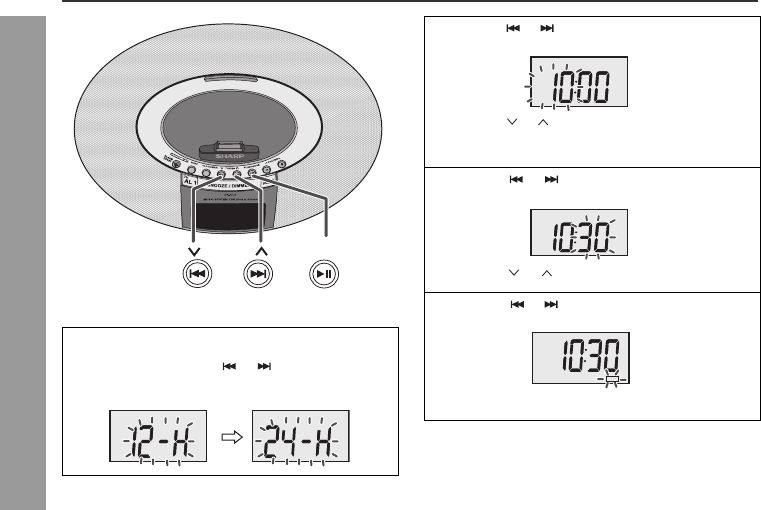
10
2011 October 4
DK-CL8PH ENAUS_A6_p01-p20.fm
DK-CL8PH(BK)
DK-CL8PH(GR)
DK-CL8PH(PK)
Basic Operation
Setting the time and date
In this example, the clock is set for the 12-H (12 hour) display.
1 In standby mode, press the CLOCK/MEM.
button for
more than 3 seconds. The clock time display format
will blinking. Press the ( or ) button to select
12-H or 24-H for clock time display format, then press
CLOCK/MEM.
to confirm.
TUNING
PLAY/PAUSE
2 Press the ( or ) button to adjust the hour and then
press the CLOCK/MEM. button.
Press the ( or ) button once to advance the time by 1
hour. Hold it down to advance continuously.
“AM” or “PM” indicator will interchange after each 12 hour
cyclic.
3 Press the ( or ) button to adjust the minutes and
then press the CLOCK/MEM. button.
Press the ( or ) button once to advance the time by
1 minute. Hold it down to advance continuously.
4 Press the ( or ) button to adjust the day and then
press the CLOCK/MEM. button.
“:” will be blinking to indicate time and date setting is
completed.
PM
PM
SUN
PM