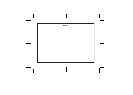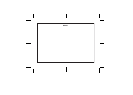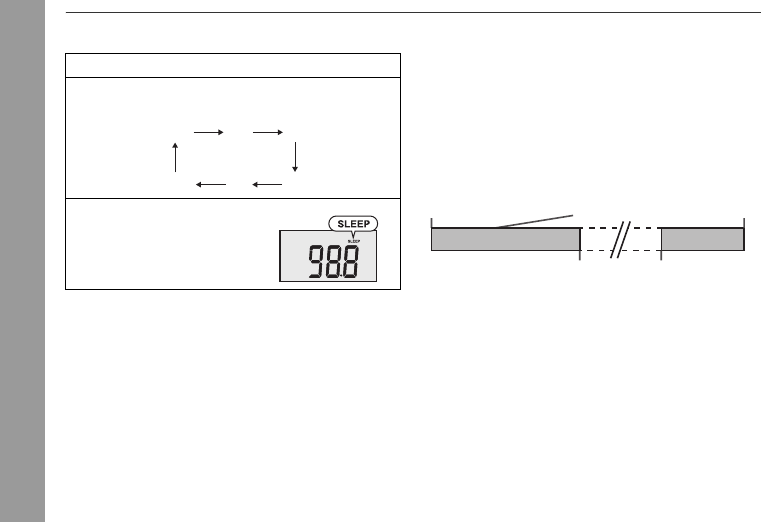
24
2010 November 3
DK-CL5P_A6 02-27.fm
DK-CL5P
Advanced Features
Alarm and sleep operation (continued)
■ Sleep operation
The unit can be turned off automatically.
To confirm the remaining sleep time:
To cancel the sleep operation:
Press and hold the ON/STAND-BY button while “SLEEP” is
indicated.
To cancel the sleep operation without setting the unit to the
stand-by mode, proceed as follows.
■ To use alarm and sleep operation together
Sleep and alarm:
For example, you the can fall asleep listening to the radio and
wake up to listening to the iPod in the next morning.
1 Playback the desired sound source.
2 Press the SLEEP button on the remote control
repeatedly to select sleep time.
3 After 5 seconds the display
will return to previous mode
and sleep indicator appears.
1 While “SLEEP” is indicated, press the SLEEP button once
to display “XXX”.
“XXX” is sleep remaining time.
● The remaining sleep time is displayed for about 5 seconds.
● You can change the remaining sleep time while it is displayed
by pressing the SLEEP button (step 2).
1 While “SLEEP” is indicated, press the SLEEP button
repeteadly to select “OFF”.
120 90 60
oFF 15 30
1 Set the sleep time (steps 1 - 3, page 24).
2 While the sleep timer is set, set the alarm
(steps 1 - 4, pages 22 - 23).
3 Activate the alarm (page 23).
Alarm start time
Sleep operation will
automatically stop
15 minutes - 2 hours
1 hour
End time
Alarm setting
Sleep timer setting