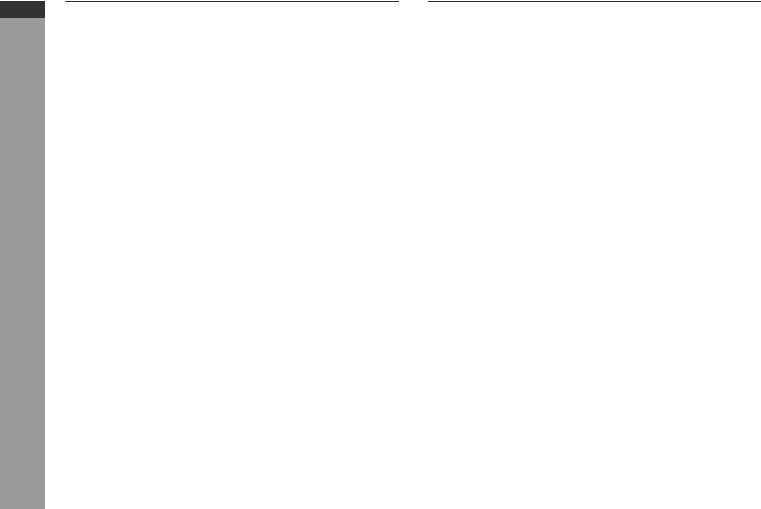
E-13
2009 February 27
DK-AP7N_A6_EN_SCA.fm
ENGLISH
DK-AP7N(S)
DK-AP7N(W)
DK-AP7N(R)
Condensation
Sudden temperature changes, storage or operation in an
extremely humid environment may cause condensation inside
the cabinet.
Condensation can cause the unit to malfunction. If this happens,
leave the power on until normal playback is possible (about 1
hour) before operating the unit.
If problem occurs
When this product is subjected to strong external interference
(mechanical shock, excessive static electricity, abnormal supply
voltage due to lightning, etc.) or if it is operated incorrectly, it
may malfunction.
If such a problem occurs, do the following:
1 Set the unit to the stand-by mode and turn the power on
again.
2 If the unit is not restored in the previous operation, unplug
and plug in the unit, and then turn the power on.
Before transporting the unit
Undock the iPod and close the unit. The unit will automatically
enter stand-by mode.
CAUTION: Carrying the unit with iPod docked might damage
both the system and the iPod.
Maintenance
Cleaning the unit
Periodically wipe the unit with a clean soft cloth.
Caution:
z Do not use chemicals for cleaning (petrol, paint thinner, etc.).
It may damage the unit finishing.
z Do not apply oil to the inside of the unit. It may cause
malfunctions.
References


















