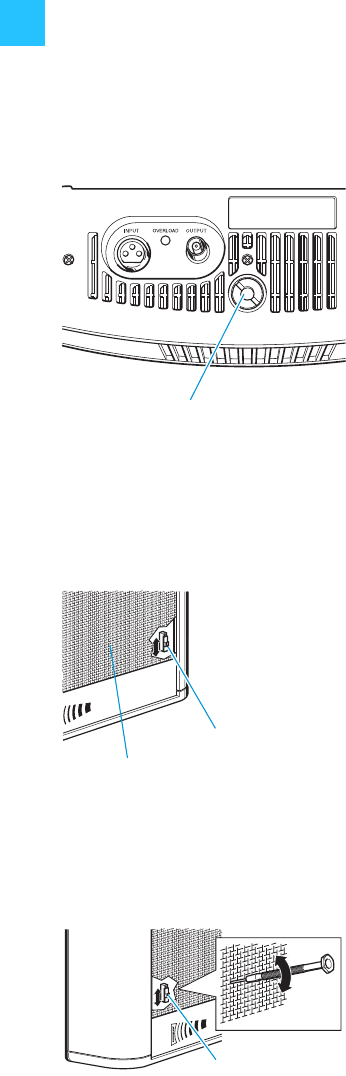
4
Mounting Audiobeam
Correct mounting conditions
̈ When mounting Audiobeam, make sure that:
y the ultrasonic sound wave can travel undisturbed for at least 1 m before it strikes the
first surface.
y a minimum distance of 10 cm is maintained between Audiobeam and adjacent objects
so that any heat generated can dissipate. Make sure that the air vents at the top and
rear of the unit are not covered or blocked!
y a minimum distance of 1 meter is maintained between Audiobeam and combustible
materials.
y Audiobeam is kept away from heat sources such as central heating radiators, spot lights
and lamps. Never expose Audiobeam to direct sunlight.
y Audiobeam never gets wet.
Mounting Audiobeam in a fixed position
To ensure that Audiobeam is always orientated towards the correct area of interest, you
should mount Audiobeam in a fixed position. Use a mounting plate for wall or ceiling
mounting. For mobile installations, use a table or floor stand (see “Accessories”‘ on page 5).
̈ Screw the mounting plate or the table or floor stand to the
5
/
8
" thread. Use the thread
adapter ¶ if necessary.
̈ By using a gooseneck or swivel joint (see “Accessories”‘ on page 5), directly orientate
Audiobeam towards the correct area of interest or the reflection area.
Mounting Audiobeam movably or rotatably
̈ Screw Audiobeam onto a drive mechanism or a rotating mechanism using the
5
/
8
" thread.
Use the thread adapter ¶ if necessary.
Distance sensor
For reasons of test engineering, a distance sensor ³ with a switch » is located on the bottom
right of the emitter surface.
If the distance sensor is “on”, the Audiobeam turns off whenever persons or objects are
situated at a distance of less than four meters in the emitting direction of the Audiobeam.
For this reason, the distance sensor is factory-preset to “off” and should as a rule stay like this
during operation in order to prevent automatic turn-off (for further information, please refer
to the service instructions).
Putting Audiobeam into operation
̈ Ensure that Audiobeam is not connected to the mains !
̈ Use the sensitivity selector switch · to adapt Audiobeam’s input sensitivity to the audio
source:
y Audio sources with a high output power (e.g. mixing console, CD or DVD player):
upper position (+6 dBm).
y Audio sources with a low output power (e.g. portable mini disk player):
lower position (–14 dBm).
¶
»
³
·












