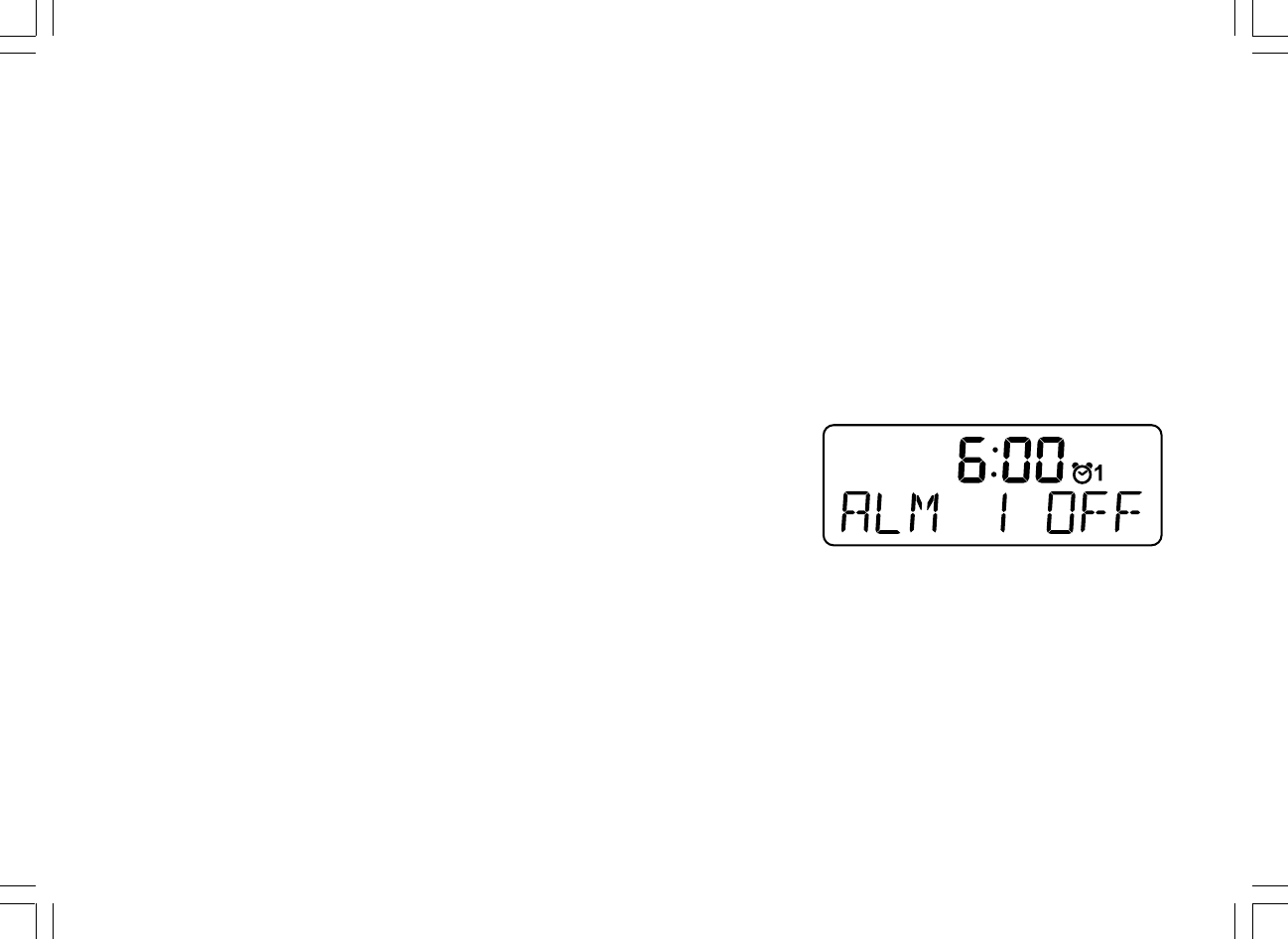
29
When the alarm sounds
To cancel a sounding alarm, press and hold the Alarm 1 or Alarm 2
button until the alarm indicator on the display disappears.
When the buzzer alarm activates, the alarm will start softly and
gradually increase in level. It will sound for 1 minute and silence for
1 minute in repetition for 60 minutes unless cancelled. The radio will
sound non-stop at the selected time for up to 60 minutes for other
alarm types.
Disabling / cancelling alarms
To disable an active alarm, either press and release the Standby button,
or press and hold the according alarm button to cancel the alarm.


















