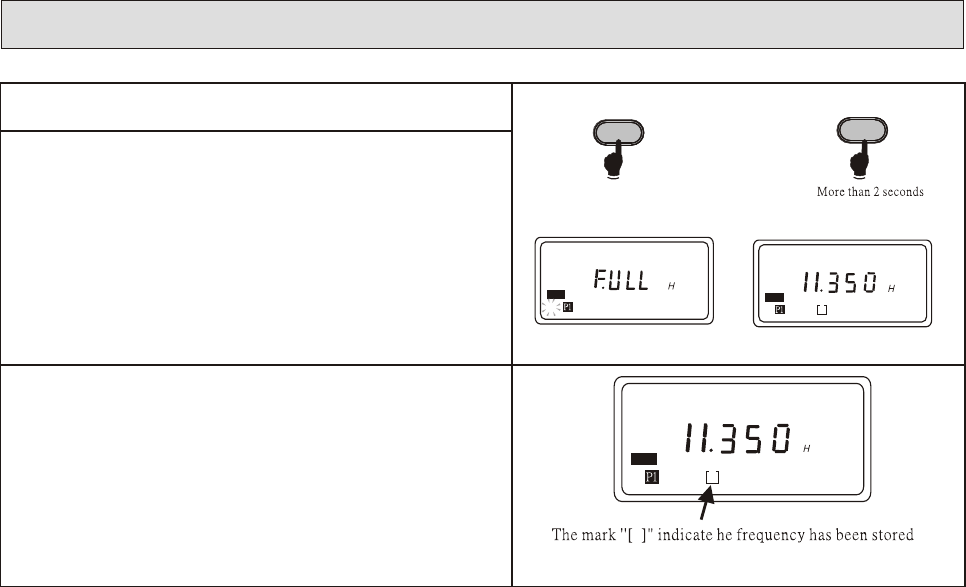
1.If all presets have been used pushing "M" but-
ton will display "FULL" on LCD. If you still desire
to store new station push any button 1-9 where
new station is to be positioned and hold for more
than 2 seconds. New station will be put into
memory in position selected and original station
in this position will be canceled.
2.All preset stations are indicated by [ ] on the
display. If a station has already been preselected
it will always show preset position on display.
Note
38
SW
M
1 2
3 4 5 6 7 8
9
SW
M
1 2
3 4 5 6 7 8
9
SW
M
1 2
3 4 5 6 7 8
9
M
3
M
Z
M
Z
M
Z


















