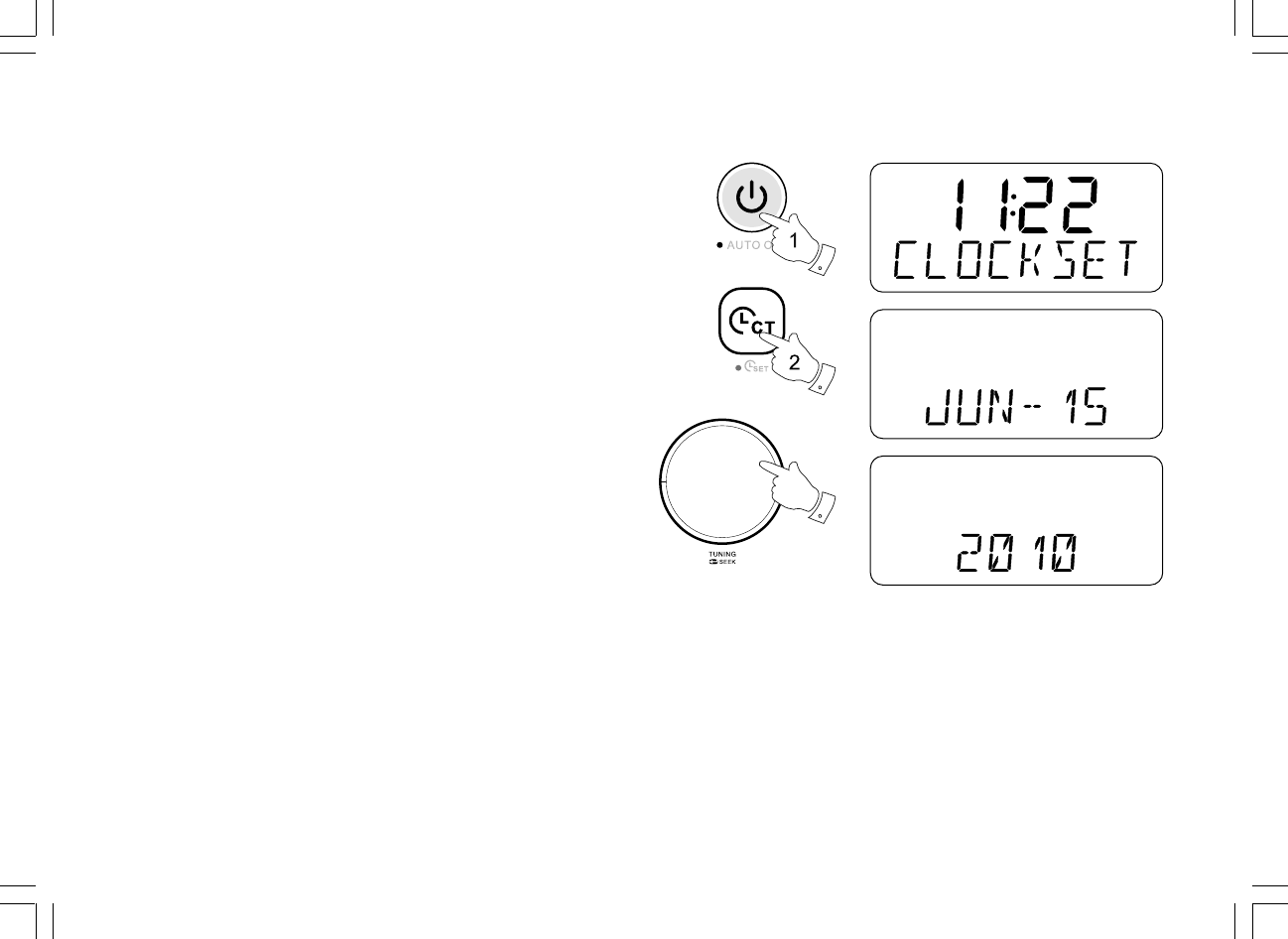
17
Setting the clock time manually
1. Press the Standby button to switch on your radio.
2. Press and hold the CT button until the radio beeps once to enter the
clock time setting, and the hour setting will begin to flash.
The display will show “CLOCKSET”.
3. Rotate the Tuning control to select the desired hour, and press and
release the Tuning control to confirm the setting. Then rotate the
Tuning control to select the desired minute, and press and release
the Tuning control to confirm the setting.
4. Rotate the Tuning control to select the desired month, and press and
release the Tuning control to confirm the setting. Then rotate the
Tuning control to select the desired date, and press and release the
Tuning control to confirm the setting.
5. Rotate the Tuning control to select the desired year, then press and
release the Tuning control to confirm the setting.
3,5


















