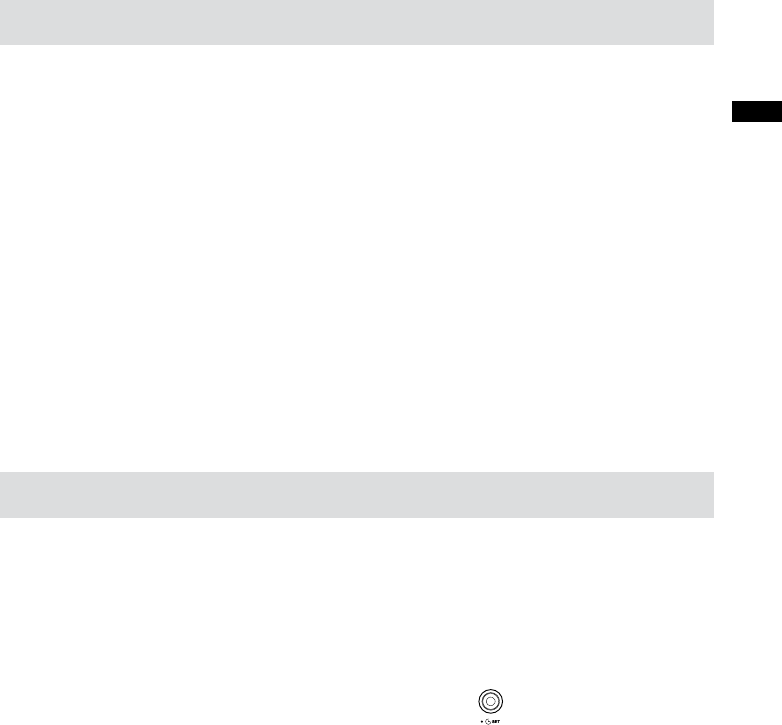
5
GB
Using the AC adaptor ( not supplied )
1. Remove the rubber cover of DC in socket on the left hand side
of your radio.
2. Insert the adaptor plug into the DC socket.
3. Plug the adaptor into mains socket outlet. Whenever the adaptor
is used, the batteries are automatically disconnected.
The AC adaptor should be disconnected from the mains supply and
the radio when not in use.
Note:
For safety purpose, DO NOT use AC adaptor in the shower
room. Use the batteries only.
Setting the clock
1. The clock will start running when the batteries are installed or
when the radio is connected to the mains supply. The display
will show “ - : - - “.
2. The time can be set with your radio switched off or on.
3. Press and hold down the Time Set button for approx.
2 seconds until the hours digits ash in the display with a beep.
4. Press the Tuning Up/Down buttons to set the required hour.
5. Press the Time Set button, the minute digits will ash in
the display.
6. Press the Tuning Up/Down buttons to set the required minute.
7. Press the Time Set button to complete time setting.
The second will start to count.


















