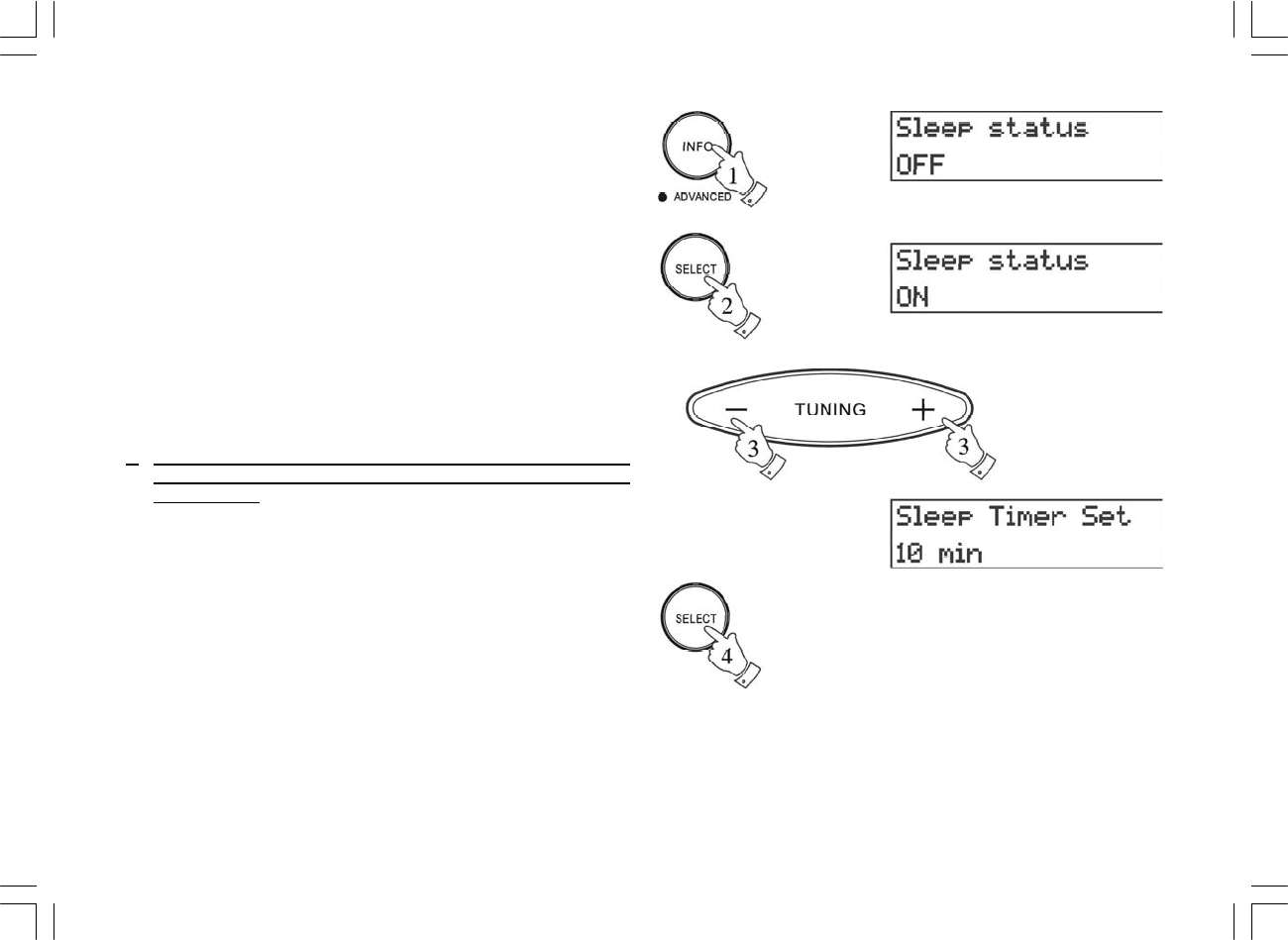
Sleep timer
The sleep timer can only be set when the power (Standby) is on.
1. Repeatedly press and release the Info button until the display
shows Sl eep Status .
2. Press the Select button to select Sleep On.
3. Select the required sleep time (1- 99 minutes) using the Tuning Up
or Down buttons.
4. Press the Select button to confirm the sleep timer setting.
5
. The display wi ll show sleep time before ret urn ing to normal
radio display. The radio will switch off after the sleep time
has elapsed.
19