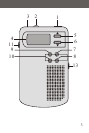B MANUAL TUNING
Turn on the Radio by pressing On/Off Button
(1). Select AM,FM or TV Band by pressing
Band Selection Button (7).Desired station
May be selected by either pressing the Tuning
Control(5)or(6) intermittently until the desired
Station is reached or pressing and holding the
Tuning Control until the desired station is
Reached. Release and push the Tuning
Control once again to retain the desired
Station.
C MEMORY TUNING(STAION PRESET)
Turn on the Ridio by pressing On/Off Button
(1).Select AM or FM Band by pressing Band
Selection Button (7).Tune to the desired sta-
Tion using the Manual or Scan Tuning Methods
As reached and indicated in the desired station
Is reached and indicated in the LCD Display
(4) Press the Memory Button (9).A M will
flash in the LCD Display. During its flashing
push the Select Button (10).The Number of
the Memory position will appear successively
each time the Select Button is pressed. Select
the Number Position for the station appearing
in the LCD Display by pressing the Menory
Button (9) when the correct position appears
8