9
Change AM band tuning step
For Northern American countries and some
South American countries, AM tuning step is
10 kHz. On other countries is 9 kHz.
To change AM band tuning step, please follow
below steps.
1. Change the AM band tuning step from
9 kHz to 10 kHz When radio is OFF,
press and hold Tuning UP button then
switch on radio by pressing Power On/Off
button until LCD display flashes 10 and
then 520, indicating AM step has been
changed to 10 kHz tuning step.
2. Change the AM band tuning step from
10 kHz to 9 kHz When radio is OFF,
press and hold Tuning DOWN button then
switch on radio by pressing Power On/Off
until LCD display flashes 9 and then 522,
indicating AM step has been changed to
9 kHz tuning step.
Note:
To change AM step will erase all the AM
Memory preset stations.