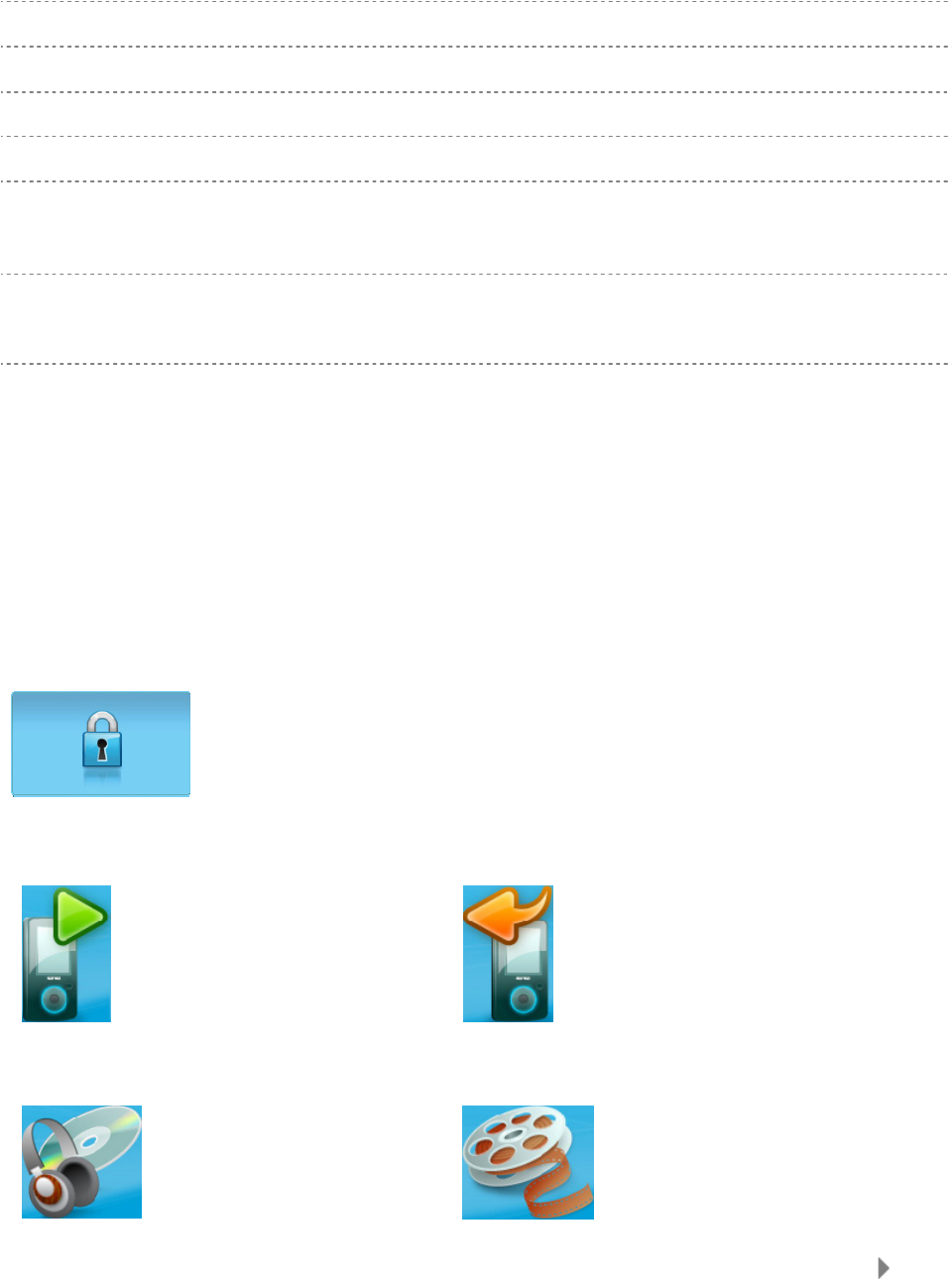
Sansa® View Overview
7
6 Right/Forward
• Navigates forward a screen
• Press for next track
• On Play Only – press and hold for Fast Forward
7 Menu Return to the Main Menu
8 microSD Slot Insert microSD/microSDHC card to expand your memory
9 Dock Connector Port Plug Sansa Cable here
10 Earphone Port Connect earphones here to listen
11 Hold/Lock
Factory sets to locked position (shows orange color). Slide
to center position for controls. When locked, all controls are
disabled to prevent accidental activation of controls.
12 Power/Reset
• Slide up to turn on the player
• Slide up and hold for 2 seconds to turn off the player
• Slide up and hold for 10 seconds to reset your player
13 MIC Built-in internal microphone
Hold Switch
The Hold Switch is located on the left side of the player, and is used to prevent accidental
operation. Move the slider button to the right until an orange bar appears to lock the
player. All buttons on the Sansa player will be disabled once the Hold Switch is moved to
the lock position (Orange Color visible).
The following image will appear on the display screen if any buttons is pressed while the
device is in the Locked position. The music should continue to play even
if the device is
locked.
Main Menu Options
Now Playing – returns to the active
music, video, or photo.
Last Played –appears when no music, video,
or photo is active and lets you return to the
last played.


















