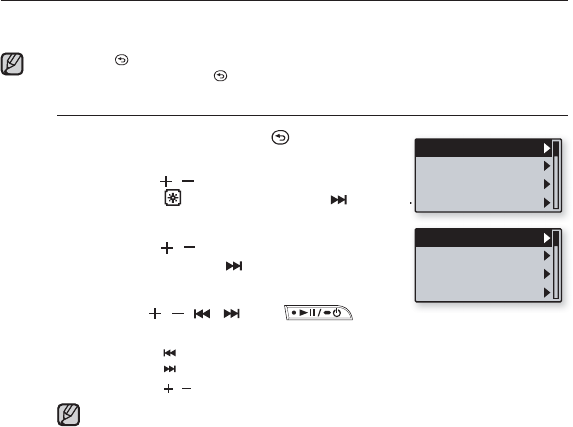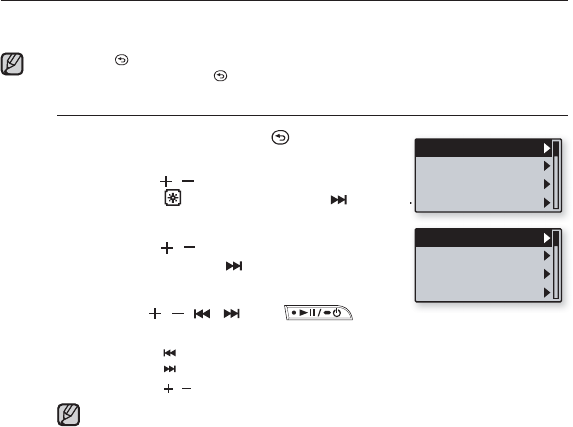
the basics _ 17
CHANGING THE SETTINGS AND PREFERENCES
Your mp3 player comes with settings and preferences that were set up at the
factory, but you can change these pre-set values to truly customize your player.
Press the [ ] button to move to the previous screen.
Press and briefl y hold the [
] button to move to the main menu screen.
Music preferences
1. Press and briefl y hold the [ ] button
to move to the main menu screen.
2.
Press the [ , ] button to select
<Settings> and then press the [ ] button.
The <Settings> menu appears.
3. Press the [ , ] button to select <Music>
and then press the [ ] button.
The <Music> menu appears.
4. Use the [ , , , ] and
buttons to choose the settings you prefer.
Press the [ ] button to move to the previous item.
Press the [
] button to move to the next item/select the menu.
Press the [
, ] button to move up or down through the current menu.
If the <Settings> screen is open and you don’t push any buttons for about
40 seconds, the unsaved settings will be lost, and the player will return to
the previous function.
What is DNSe?
Digital Natural Sound Engine (DNSe) is a sound effect function for MP3 players
developed by Samsung. It provides various sound settings to enhance the type of
music you’re listening to.
NOTE
Music
User Button Mo..
FM Radio
Time
NOTE
DNSe
3D-User Set
User EQ Set
Play Mode