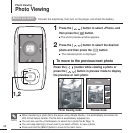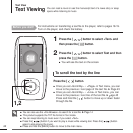36
To play the previous/next video file
Press the
[]
button within 5 seconds after the current
video started playing.
■
This will return to the previous video.
Press the
[]
button.
■
This will move to the next video.
Video (Continued)
Video
any story 2
To set a bookmark
Press the
[A B/ ]
button at the desired scene.
■ A bookmark is created at the currently played/stopped point.
Once you bookmark a specific scene that you want to see again, you can enjoy it at
any time you want.
NOTE
■ You can set a maximum of 20 bookmarks.