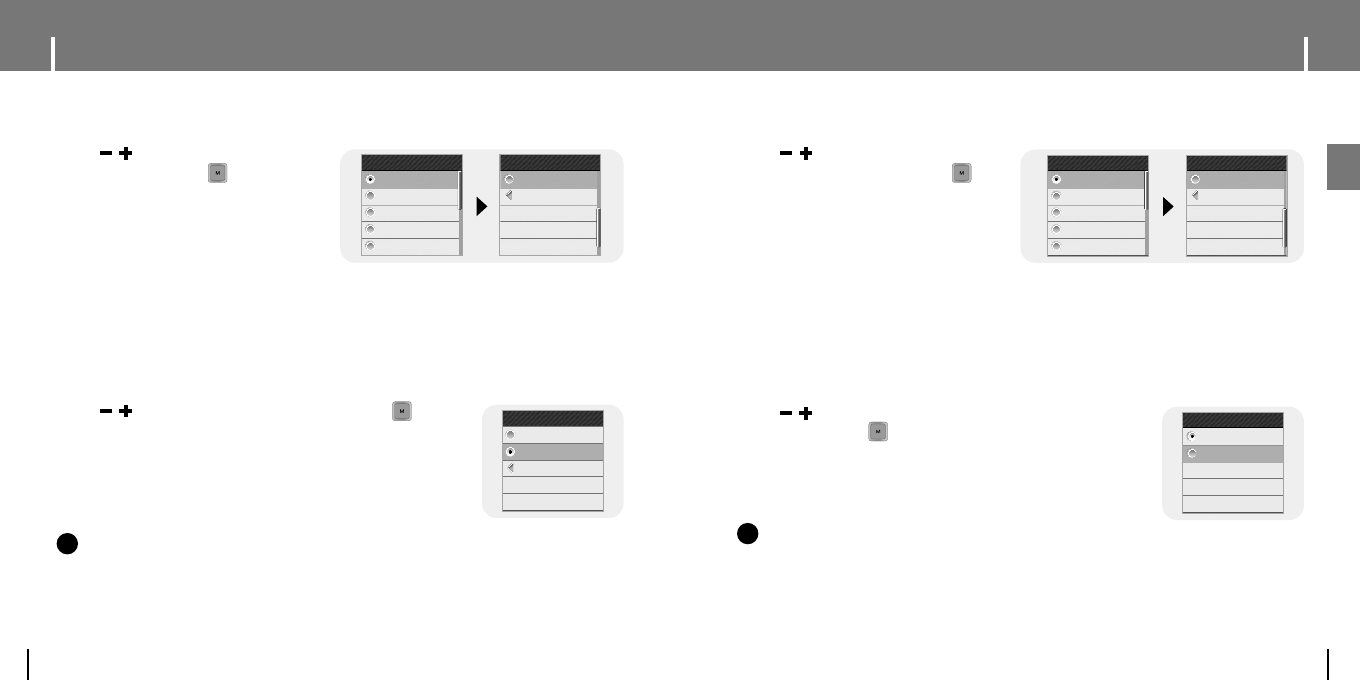
35
Display Settings
ENG
Display Settings
34
● Use , to select the language for displaying Tag information and
menu and press the button.
● English → français
I Clock Screen Saver
● Use , to move to the Clock Screen
Saver time you want and press the button.
● You can set the time to wait to Off, or
between 10 seconds and 5 minutes. If no
button is pressed during playback, the
clock screen appears automatically after the
time you set.
● When set to Off, the normal playback screen
displays.
I Language
NN
NN
oo
oo
tt
tt
ee
ee
- The supported languages can be changed or added.
✍
Clock Screen Saver
Off
10 sec
30 sec
1 min
3 min
5 min
Return
Language
English
français
Clock Screen Saver
I Backlight Time
● Use , to move to the Backlight Time
you want and press the button.
●
You can set the Backlight Time between
3 seconds and 1 minute, or On.
● When set to On, the backlight stays on
continuously.
● When the backlight disappears from the screen,
it will not reappear until a button is pressed.
I Tag Info.
● Use , to move to Tag Info. On or Off and press the button.
● On : The title and artist contained in the file tag information are displayed
during playback.
● Off : Display the name of music file.
Backlight Time
3 sec
5 sec
15 sec
30 sec
1 min
On
Return
Backlight Time
Off
Return
On
Tag Info.
NN
NN
oo
oo
tt
tt
ee
ee
- What is an ID3 Tag ?
This is what is attached to an MP3 to carry information relevant to the file, such as the title,
artist, album, year, genre and a comment field.
✍


















