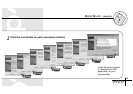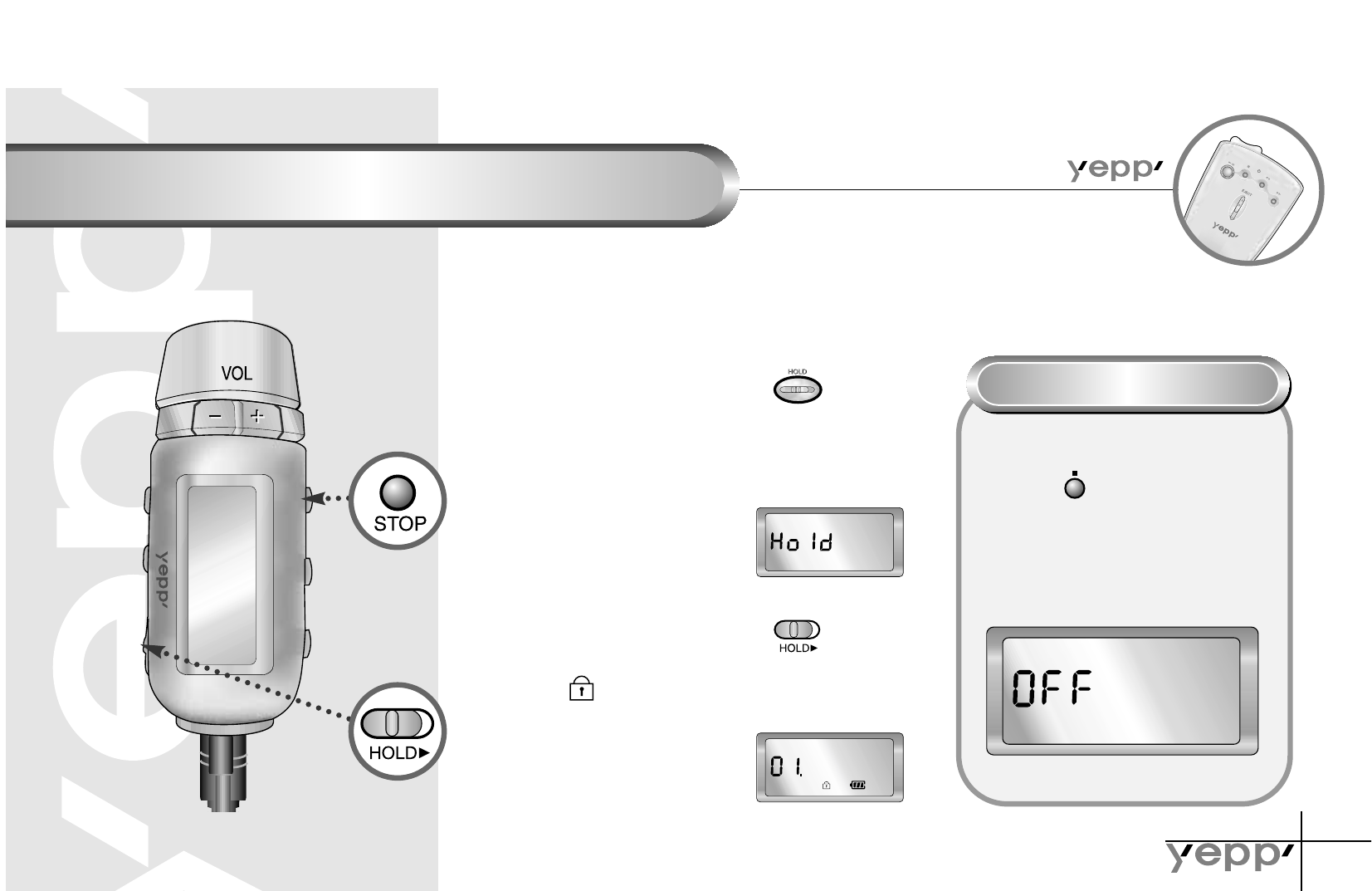
16
Hold Function
Digital Sound -
Stop button
Hold switch
1
While the Hold switch ( ) on your
yepp player is on;
● Buttons on the yepp won't work.
Each time a button is pressed, "Hold"
will appear for a short time on the display
Only the buttons
on your remote
controller will work.
Turning off the power.
● Press and hold the Stop
button( ) for 1 second while
all functions have been
stopped. "OFF" will appear
on your panel, and then be
cleared.
2
While the Hold switch ( ) on your
remote controller is on;
● The mark will appear on the display
panel. None of the buttons on your remote
control will work.
The buttons on your
yepp will work.