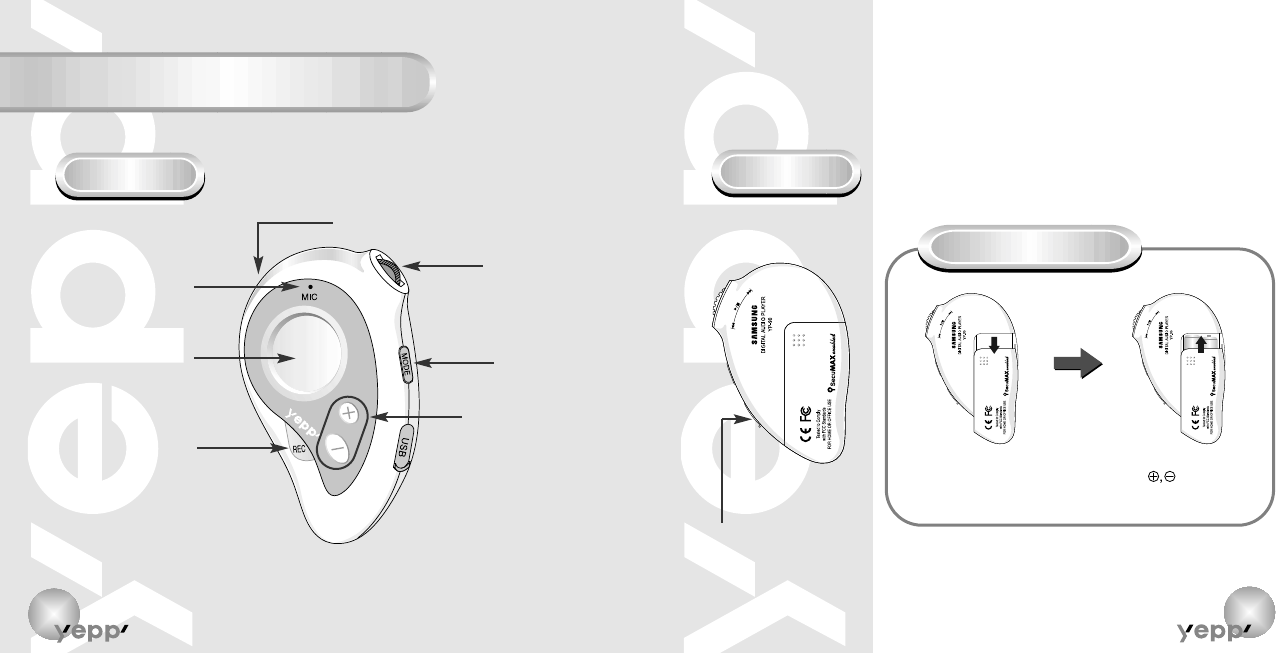
7
Location of Controls
6
Front
Rear
Microphone
Earphones Jack
Play/Stop/
Forward/Backward
Button
Volume
Display Window
Voice Recording Button
MENU/Mode/Loop
Repeating Button
USB Cable
Connection Port
Inserting batteries
Press and pull the cover in the
direction of the arrow to open it.
Inserting batteries to the right
poles ( ) and push-close
the cover in the direction the
arrow is indicating
N
N
o
o
t
t
i
i
c
c
e
e
:
:
It will be the cause of damage if too much weight
is pressed on the cover.
N
N
o
o
t
t
e
e
:
:
LCD panel seems to be misty.
Please peel off the tape from
the LCD panel.
90-eng-Rio 7/28/03 10:36 AM Page 6


















